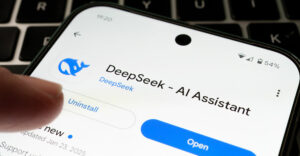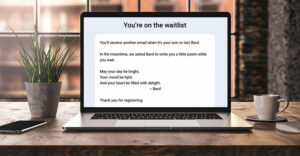YouTube on Thursday opened its previously restricted automated captioning beta program to the public, saying it will help the hearing-impaired.
Currently, the feature is only available for videos that contain speech in the English language, although YouTube plans to add other languages. In the interim, video uploaders can use a feature that translates captions in English into any of 50 languages.
There’s another restriction on the auto-captioning feature that is pretty much permanent — it won’t work on videos where there’s a lot of background noise or the voices are muffled. However, these problems are common to all sound recordings.
Ultimately, the auto-captioning feature might help YouTube monetize its videos.
The Long Road
The roots of the auto-captioning feature go back to August 2008, when YouTube introduced a caption feature.
In November of 2009, it launched a limited beta of the auto-captioning feature.
Partners in that beta included the University of California at Berkeley, Stanford University, Massachusetts Institute of Technology, PBS and National Geographic.
The number of languages available for captioning has shrunk, from 120 in 2008 to the 50 available for auto-captioning now.
By the end of this year, YouTube will have millions of videos that are auto-captioned, company spokesperson Chris Dale told TechNewsWorld. “This is one of the largest auto-captioning projects in history in terms of the scope,” he said.
About 20 hours of video are uploaded to YouTube every minute.
How Auto-Captioning Works
The captioning technology combines translation algorithms with Google’s automatic speech recognition technology.
“The auto-captions are generated using a lot of sophisticated algorithms,” YouTube’s Dale said.
Auto-captions constitute a natural step forward in the use of speech recognition. In 2008, Google introduced a way to search videos of speeches made by politicians during the general election using speech-to-text technology.
Only the owner of a video can request auto-captions. Once he has signed in, he clicks the “request processing” button, which only shows up if the video has not been processed yet. It can take a few days for the speech recognition track to become available for viewing and download, according to Google’s support blog.
Video owners can download auto-captions for a video by signing into their account, looking for the “English Machine Transcription” track and clicking the download button.
Auto-captions can be disabled.
“Auto-captioning for YouTube videos has many possibilities, from helping people word search video content to translating videos into a person’s native language,” Retrevo spokesperson Jennifer Jacobson told TechNewsWorld. She also sees its potential as an educational tool.
Making Money
YouTube has not made money so far — it’s expected to have lost about US$470 million in 2009, although Google doesn’t include figures for the service in its earnings reports.
Perhaps the introduction of auto-captioning may help Google monetize the service.
One way is to integrate products and brands into online video content, Retrevo’s Jacobson said.
“A great example of this can be found in Lady Gaga’s music video “Bad Romance” where Nemiroff vodka is artistically used as the replacement for milk in various scenes,” she noted.
Or, Google could simply link videos to AdSense.
“The problem with video is, because it’s not a text medium, it’s awful hard to index or match ads to the medium unless you can add something that a program could read and analyze,” Rob Enderle, principal analyst at the Enderle Group, told TechNewsWorld. “Auto-captions could help index the content and also help align ads more effectively with the content.”