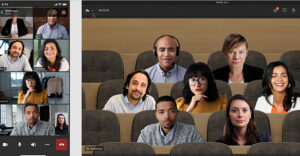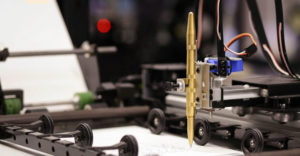Being on the Internet is like living in a village: Everyone knows who you are and all the details of your private life — except that on the Internet, it’s not just people you may have known all your life who know a lot about you; it’s complete and utter strangers.
It’s not just that those strangers may know stuff that could really make you uncomfortable, such as the fact that you perhaps posted photos of yourself stinking drunk on your Facebook page. More importantly, they can track the Web sites you visit and report back to someone who wants to track you, has malicious intentions or wants to sell you something.
Take, for example, a company called LeadLife, which has an app that can determine who is visiting a client’s Web site, how the visitor got to the client’s Web site; and which of the client’s products the visitor is most interested in. LeadLife is one of many companies offering such a service. Other firms put trackers on users’ browsers so they know just where the visitors go and, based on that, launch targeted marketing campaigns.
Over the years, several third-party companies offering apps that mask users’ identities have sprung up. Recently, browser vendors have begun including a privacy mode in their products, but are these good enough?
And just what is privacy, anyhow?
Is This a Private Line?
“There isn’t any privacy; get over it,” Vint Cerf, known as the father of the Internet despite Al Gore’s claims, famously said at a Technology Alliance meeting last year.
In May 2008, he explained what he really meant to the Google Blogscoped blog. In essence, he said, stuff stays around on the Web forever, and we are in an era when things are very much less private than they used to be.
Like the definition of pornography, the definition of privacy seems mutable, depending on who’s defining it. “Privacy, at the end of the day, is how you feel about your privacy,” Google CEO Eric Schmidt told New Yorker columnist Ken Auletta during an interview in San Francisco in June 2008.
Indeed it does. When a couple in Pittsburgh, Pa., sued Google for driving down a private road and taking photographs of their house to put on its Google Street View service, Google argued that complete privacy doesn’t exist. The couple’s case was eventually dismissed.
However, when Cnet reporter Elinor Mills researched the background of Google CEO Eric Schmidt through public sources on Google, the Internet giant told Cnet it would get the silent treatment for months because of privacy issues.
“We likely need laws and regulations on the handling, custody, concentration and retention of personal information, something like an electronic privacy bill of rights,” Al Hilwa, IDC’s program director for application software, told TechNewsWorld. “Right now, it’s a free-for-all.”
This Wild West privacy environment is going to cause trouble, much like the kind that has already occurred with credit card data and identity theft, Hilwa warned.
E-Sheriffs Try to Tame Dodge
Microsoft, Mozilla, Google and other browser makers are offering so-called privacy modes in their browsers to try and rein in the chaos. All of them require the user to opt in. These features are offered in addition to the standard browser features that let users delete cookies and browsing history, or just block cookies altogether.
Internet Explorer 8’s privacy mode is called “InPrivate.” It has two features: InPrivate Browsing and InPrivate Filtering. These prevent data such as cookies and browsing history from being retained locally on users’ PCs and from being observed externally by third-party sites, respectively.
Opting in to Firefox’s private browsing feature prevents that browser from storing users’ cookies, browsing history and passwords. However, it does not prevent third-party Web sites from tracking the user on the Web, Johnathan Nightingale, Mozilla human shield, told TechNewsWorld. Users who forget to opt into the private browsing mode can click on the “Clear Recent History” feature.
There are also several Firefox add-ons from third-party developers that offer extra privacy and anonymity capabilities.
Google Chrome has a feature called “Incognito Mode” that prevents data from being stored on the user’s computer, Google spokesperson Eitan Bencuya said. Also, each incognito session begins without any cookies, which means the cookies on the user’s computer are inactive during an incognito session. “This offers some additional privacy for our interaction with Web sites,” Bencuya told TechNewsWorld.
However, the Incognito feature does not mask the user’s IP address, which means the Web sites visited can record IP address information. “The incognito feature is primarily designed to protect your privacy on your own computer,” Bencuya explained. “Going incognito doesn’t affect the behavior of other people, servers or software.”
Privacy Is a Shallow Concept
While these privacy modes are helpful when someone is using an unfamiliar computer, like at an Internet kiosk, it isn’t entirely safe, GoTrusted.com President David Lonardo told TechNewsWorld. “There’s always a risk that an unfamiliar system has fake privacy modes or other malware and is still recording everything you do,” he explained.
Privacy modes do not mask a user’s true physical origin from the Web sites being visited. “Personal information like the city, ISP (Internet service provider) and other information that can be gleaned from a user’s IP address would still be available to the Web sites you access,” Lonardo said. “Sometimes that information can include a good guess at the user’s billing zip code or the cafes that he likes to eat at, for example,” he said.
“Users must realize that browsers’ privacy features are only skin-deep,” IDC’s Hilwa added. “Using a computer to browse the Internet leaves a trail in various layers of the operating system and TCP/IP stack that even the browser does not control.”
If all the information a user leaves is examined, a lot can be learned about him or her. The most dangerous situations are when users visit certain favorite sites regularly, because these will collate enough information to paint a profile of them.
“There is nothing that controls the custody or lineage of that data stored at a particular company’s IT infrastructure,” Hilwa said. “There are no regulations on the retention or abuse of such data other than the kindness and good will of these companies.” That could lead to widespread, large-scale abuse of such data, he warned.
Protecting One’s Privacy
There are several techniques with different degrees of complexity that let users spoof or expurgate their IP addresses or network card MAC address, Hilwa said. MAC stands for Media Access Control; a MAC address is a unique identifier assigned to most network adapters or network interface cards by their manufacturers for identification.
There are also proxy technologies that let users connect to a third party’s Web site, then connect to other sites from there, so the user’s identity is shielded, Hilwa said.
Before browser vendors began addressing the question of privacy, third-party developers were offering their own solutions. Many of these provide an additional layer of security now that the browser vendors have put some privacy features into their products.
Proxy Sites
One third-party service provider, the Privax Network operates several proxy sites, including SiteSurf; Hide My Ass!; Can’t Bust Me andProxy Buddy. These sites shield users’ IP addresses and ISPs. They also let uses unblock Web sites and sneak past Web filters.
Another proxy system is Tor, a free software implementation that claims to let its users communicate anonymously on the Internet. A Tor network user runs a proxy server on his computer. He then communicates with the Internet through a SOCKS interface. SOCKS is an Internet protocol that routes network packets between client-server applications through the proxy server. It operates at the Session Layer, which is Layer 5 of the 7-layer OSI (Open System Interconnect) model.
Proxy sites use Web protocols to bounce users’ browser sessions through their servers before going to the Internet, GoTrusted’s Lonardo said. “They are typically not very secure or high-performance,” he pointed out.
The anonymity level provided by proxy servers depends on how the proxies are set up, and their encryption is usually not as complete as full VPN encryption services, Lonardo pointed out. “Information can still be recorded locally when you only use a Web proxy,” he explained.
VPNs and Other Approaches
Another approach to privacy is used by Anomymizer, which offers rotating, anonymous IP addresses combined with 128-bit Secure Socket layer technology. The company was acquired by Abraxas in 2008.
GoTrusted offers an online virtual private network (VPN) service that wraps a user’s laptop or desktop in a protective shield and encrypts all traffic for the Internet.
“Services like GoTrusted fill gaps in IP privacy and add further security to a browser session,” the company’s Lonardo said. GoTrusted is a paid service. While free VPN services are available, Lonardo said these usually install software that pops up ads to defray their cost.
There is one major problem with the availability of privacy protection technology: It can be used by bad guys as well as by the ordinary consumer. That, IDC’s Hilwa says, means it’s best for government to get involved.
“From a policy perspective, it’s important to clamp down on privacy issues,” he said “It’s not realistic to expect ordinary users to use these tools for legitimate day-to-day activities that deserve or require privacy.”