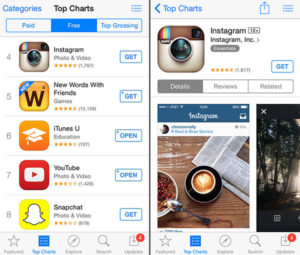Microsoft has found itself between a rock and a hard place with its latest Microsoft Office 2003 Service Pack 3 (SP3). The Redmond, Wash., software giant released SP3 in September, and in doing so blocked the ability of MS Office 2003 users to easily access older, less secure file formats.
“After you install Office 2003 SP3, some Microsoft Office Excel 2003, Microsoft Office PowerPoint 2003, Microsoft Office Word 2003, and Corel Draw (.cdr) file formats are blocked,” read Microsoft’s notes on its online support site. “By default, these file formats are blocked because they are less secure. They may pose a risk to you.”
In early December, Microsoft posted instructions on a workaround for Office 2003 users, but it requires that users know how to back up their registry — because the instructions mean they have to modify it to enable Office 2003 to open the older files. As Microsoft warns in its instructions, “Serious problems might occur if you modify the registry incorrectly by using Registry Editor or by using another method. These problems might require that you reinstall the operating system. Microsoft cannot guarantee that these problems can be solved. Modify the registry at your own risk.”
The Danger
“There have definitely been a number of exploits based on the older formats, especially this year, and Microsoft has really been beat up pretty hard over it,” Rob Ayoub, industry manager of network security technologies for Frost & Sullivan, told TechNewsWorld.
“I’m really surprised that there’s not some sort of migration tool — it’s almost as if Microsoft is just expecting people to upgrade,” he added, though he noted that it’s still good that Microsoft addressed the security vulnerabilities in the first place, especially since there are exploits available that are based on the file types.
Mostly Older Files
While it’s possible that the blocked file formats could be in active use by some customers, it’s more likely that issues could occur from archived files instead. The easiest method for dealing with the issues is to upgrade the old file types prior to installing SP3, but that won’t help customers with hundreds or thousands of old files they might not realize they need until it’s too late to access them easily.
Microsoft noted that it made this change after determining that the file types in question were all but obsolete and added that the older file issues haven’t had a significant impact on the millions of users, both consumer and enterprise, who have moved to the 2007 release.