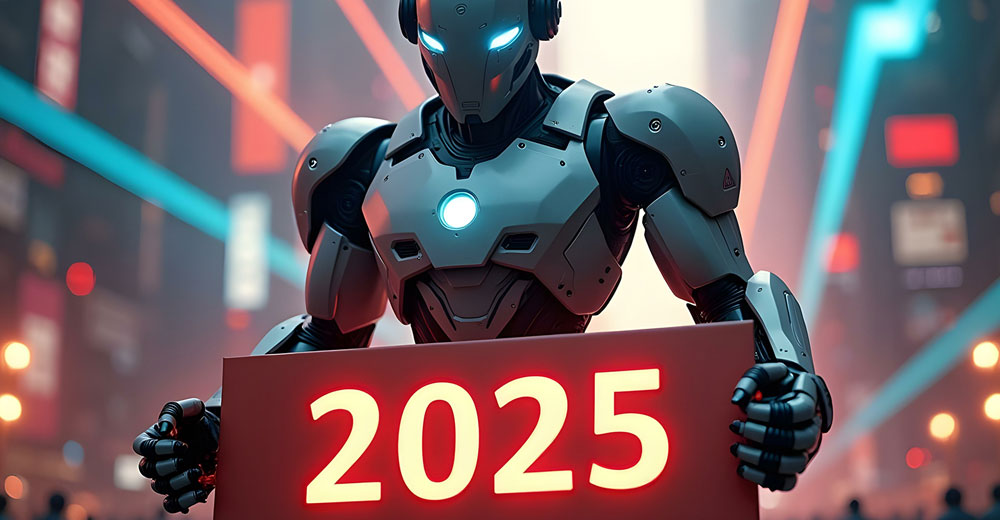I’ve never been big on global positioning satellite (GPS) devices. Even though I’m a technophile, it just seemed like one gadget too many. What was wrong with using a map? Unless you’re someone whose job demands you travel to locations with which you’re not familiar, most people go to generally the same places daily — work, grocery store, friends and family, mall, and other frequently visited locations.
That, however, was before I had a chance to check out the Magellan Maestro 4350 Portable GPS Navigator. The device features a 4.3-inch, full-color, anti-glare touchscreen — and even better it’s Bluetooth enabled. It also includes a new OneTouch user interface; integrated “Live Traffic” functionality, 3-D landmarks and AAA travel information as well as a digital media player, integrated FM transmitter and an SD card slot.
I spent a week tooling around town with the Maestro 4350, and now I understand the worth of such devices — but only if they come with all the bells and whistles.
About Town
One of the most valuable features of the Maestro is its ability to warn users about traffic backups and other issues. Available on a subscription basis from Magellan for US$39.99 per year, the traffic service provides real-time updates and data on what’s happening along the route the user is traveling. If traffic is backed up, the device will offer the driver alternate routes that avoid the congestion.
The traffic service also gives drivers data on the average speed of traffic and how far backups, congestion or problems stretch on the road.
Another great feature is the Bluetooth support, which allows drivers to wirelessly connect a cell phone to the Maestro for hands-free chat. I live in a state where talking on a mobile phone while driving is still legal, though those who live in places with laws against doing that — or people who just like to be able to talk and drive with both hands — will find it useful. Dialing and answering does require users to use the touchscreen to either flip through their address book or tell the device to answer the call, but that’s infinitely better than the alternative.
Users can set up speed dialing for frequently used numbers. They can also send and respond to text messages by either typing in a quick text or using already composed “auto text” messages such as “I’m busy right now. I’ll call you later” and “I love you too.”
With an iPod, XM Satellite radio and a CD player in my car, I didn’t have much use for the digital media player, but less gadgety users may enjoy the ability to load their favorite videos, pictures and tunes on the device using an SD card (just don’t gaze at your pix and videos while driving, naturally).
Dings and Scratches
Although I am now a GPS convert, there were a few problems with the Maestro and a couple features I found underwhelming at best.
The most significant issue I noticed with the 4350 was that the location addresses were not always correct. For instance, the street I live on has a total of two blocks — 3400 to 3700 — and yet my home address was off by about three or four houses in the device. This was true for other locations, I found, particularly in residential areas.
Another thing that bugged me about the Maestro was battery life. The batteries are supposed to offer up to four hours of use if you remove it from the in-car charger. More often than not, I was lucky if the device worked for two hours at most off a full charge.
Another complaint about the Maestro could apply to a lot of other navigation devices as well. Why, I wonder, do drivers who presumably tool around in the same city almost every day need to enter the state and city they’re going to each and every time they program the device for a new trip? Each time I sought directions for a new trip, I had to start with the city in which the address was located. The device knows where you are, after all, and it would be much handier if users were able to set the default location for their home city with the ability to change that location when they want to travel elsewhere.
My final peeve was the AAA “Points of Interest” (POI). I live in a major metropolitan city, and many of the places I routinely visit in the course of a week were not included in the device. For instance, when I looked for the nearest Target, rather than pointing me to the store that opened three months ago less than two miles from my home, the Maestro could only find one that was five miles away. It also was unable to locate the one-year-old grocery store closest to my home and several other well-known locations in the city.
All that said, if I were someone who regularly traveled to different cities, this device would be an invaluable must-have. Priced at about $499, for the road warrior, it would be money well spent.