If you’re thinking about getting an Apple Watch and have been on the fence, this review is for you. Why? The Apple Watch, it turns out, is less about being the perfect smartwatch than it is about being a watch. For the fence sitters out there, these two questions are really where you should start:
First, do you want a watch?
Second, do you want a digital wearable device you can use to transform your life, pay for coffee, live healthier, and make the rest of the world think you’re actually paying more attention than you really are?
If the second question is more important to you, then you’re probably going to be disappointed with the Apple Watch.
Unless you’re an extreme Apple-focused tech geek, that is — willing to bend your life and expectations to what the Apple Watch does, and then to get really good at appreciating the Apple Watch for what it is, rather than swearing at it in public for what it clearly is not.
Phase 1: Frustration
Confused yet? Don’t worry. If you’re like me — a guy who waited in line for the first Apple iPhone and has used Apple products for his entire adult life — you’re going to be scratching your head a few times during your first week with the Apple Watch. And once you buy one, you’ll need to plan on spending some quality time learning how to use it.
Here’s one simple example. At least a few times per day, I tend to expect and look for a particular email message — it’s just part of my job. I find it quite handy to be able to look at incoming mail messages on my Apple Watch. Yet when I want this ability, I’m often using my hands to do something else, like making a sandwich or walking down the street carrying something in one hand. So pressing the Digital Crown then tapping the Mail icon is not an option. Instead, I’ll use Siri, saying, “Hey Siri, show me my mail.”
Which gives me a maddening response: “I can search your mail on your iPhone… just use Handoff.” There’s a button that tells you what Handoff is, which lets you start a task on one device and continue with it on the iPhone. So if I use the phrase above, if I want to see my mail, I have to pull out my iPhone and use Handoff to let Siri show me a list of new mail on my iPhone. That works pretty well, but the point was not pulling out my iPhone!
What I really want to do is ask Siri to “launch mail.” If you ask Siri to launch mail, Siri does the intended thing and launches Mail. Perfect. Except when there is some background noise and Siri thinks you said, “launch map,” in which case the Map app will launch, slowly loading to show you where you are in the world. At this point in your Apple Watch education, passersby will look at you and wonder why you’re suddenly swearing at your wrist.
There are dozens of little nuances to using your Apple Watch that are similar to this — figuring out what causes a particular chime or type of vibration… and when and why. Fortunately, there are hundreds or thousands of articles online about all of these things, plus a lot of Apple’s own documentation and video. The point is, pretty much everyone who has not already purchased an Apple Watch will find themselves confused at some point.
Don’t let that confusion — and a feeling of buyer’s remorse — win the day. Why? On the other side, if you’re like me, you’ll slowly begin to appreciate your Apple Watch… for being a watch.
Learning to Love the Apple Watch
First and foremost, before you buy an Apple Watch, you need to be damn sure that you’re ready to wear a watch again. I hadn’t worn a watch for any serious amount of time in the last eight years. At first, I was annoyed at how it banged on the counter, on my MacBook, on the insides of the coffee pot while cleaning it. You’ll have this problem with any watch, and you’ll get over it.
Next, you’ve probably already spent far too many brain cycles trying to figure out which model you want with which band. If the Apple Watch is really about looks to you — really all about having a fashion accessory — then by all means, pick the model you want and get on with it. You can’t really go wrong, because the Apple Watch is seriously well-made. The precision for a US$400 smartwatch is truly great.
On the flip side, my 42mm Apple Watch Sport with the space gray aluminum case and black sport band flies under the radar. It’s not flashy, and most people don’t notice it or pay any attention to it when I’m out and about in public.

You can buy other bands for the Apple Watch, of course, to change the look and feel to make it more appropriate for different occasions if you so desire. As for Apple’s Sport Band, I must say, the fluoroelastomer band is astoundingly comfortable. Apple went to great lengths to create a watch system that is customizable through bands and materials in order to let us make it more personal. Plus, we’ll be able to buy new third-party bands to make it even better and more versatile.
For me, though, the Apple Watch look is just OK. I don’t find my Apple Watch particularly inspiring or see it as a reflection or modifier of my personality. For starters, 42mm is too small. I’d much prefer a larger watch face with a form factor that was slightly thicker to accommodate a bigger battery.
And round. I’d rather have a round watch, something that looks far more robust and masculine. Just saying. But Apple builds for the masses, not necessarily for guys like me. Plus, for outdoor activities, I’m going to need some sort of bumper case to protect the rounded glass edges. No way I’ll trust the Apple Watch’s edges as I’m scrambling around rocks.
Then there are the watch faces, which you can configure by adding additional details, like the date, weather, battery life, or your activity data. Unfortunately, to conserve battery, the watch faces are not lit up unless you activate your Apple Watch. So most of the time your Apple Watch face is a flat black and shiny rectangle. At first I was irritated that I could not just glance at my Apple Watch and see the glorious watch face and note the time — but I got over that. Instead, I raise my wrist and the face lights up.
How well does that work? Surprisingly well. It’s pretty smart, actually, but not foolproof. For instance, I can whip my wrists into a frenzy while tying my shoes and the face won’t light up. It’s not confused. But when I drive with my left hand on top of the steering wheel and make a right turn, boom, the watch face lights up.
Usability for Different Kinds of People
The problem with the Apple Watch is that it’s mostly good for most people for most things — but diehard Apple fans tend to want Apple to produce a product that’s right for them. Here’s one example:If you’re a swimmer, for instance, you’re not going to be able to track your workouts because the Apple Watch isn’t waterproof enough to handle it. You would need a different watch, like say, the Garmin Swim. Trouble is, the Garmin Swim doesn’t have all the other Apple goodness you want. So no lap counting with your Apple Watch for you.
For me, the Workout and Activity apps will be forever only marginally useful. Why? My major workouts come from playing pickup basketball games where I don’t wear a watch. I could secure the Apple Watch with athletic tape or cover it with a wrist band, but that’s not going to happen.
I can still use the activity tracking to figure out my non-workout activity… and maybe use the Apple Watch as a catalyst to be a bit more active. If you’re mostly sedentary, the Apple Watch could certainly help you become more active.
I was irritated by my positive reaction to receiving an alert that told me I had achieved my stand goal for the day — wahoo! Are you kidding me? I’m a grown man who experienced a slight sense of satisfaction at being praised by a damn watch. That experience leads me to believe that the Apple Watch could be effective for health apps and workouts for people who really need the assistance — positive reminders and workout tracking.
Connecting to Others
One of the coolest features of the Apple Watch is the ability to communicate in new ways. For instance, you can draw a picture on your Apple Watch and send it to a contact. Or send your heartbeat to a contact. The trouble is, you can only do this with people who also have Apple Watches. Why can’t I send a heartbeat to an iPhone owner? That’s a natural question. I hope Apple creates that ability or lets other apps do it.
So for now, the Apple Watch is a closed community for one of its most innovative features. That’s mildly disappointing.
On the other hand, the Apple Watch lets me text message others super easily — since “OK” is one of my most common text responses, I’m far less likely to ignore incoming texts and get back to people more quickly.
Which brings me to what I like best about my Apple Watch: I can use it to filter out not-so important messages and calls… but I know when something truly important comes through that I need to answer or address. That is handy. Now, a natural question arises — is it $400 worth of handy?
I’m not so sure using your Apple Watch as a filter is worth $400 — at least, not for me personally.
But Wait, There Is So Much More!
Of course, there are many more apps on an Apple Watch. For instance, Maps. It’s handy for keeping track of where you are in a city, but is it game changing? I don’t know. How often will you need turn-by-turn directions on your wrist? A tap to go left or right? I’m guessing not often for most people — but it could be amazing for some.
One app I like is Remote, which lets me swipe to control my Apple TV. Nice. I’m guessing the navigation is a bit of a preview for a new remote for the rumored next Apple TV. Either way, as I sat down on the couch — with a sandwich — and realized that the tiny Apple TV remote had disappeared, I didn’t have to go hunting for it. I could use my Apple Watch!
But again, is that feature worth $400?
The point is, the Apple Watch is first and foremost just a fancy digital watch. Do you want something like that? Do you want a watch that’s handy, sometimes cool, and occasionally downright pleasing?
If you do, great. The Apple Watch might be for you. If you’re banking on the Apple Watch to change your life, though, to make it better in any significant, critically important way, odds are, it’s not going to do that.
Instead, the Apple Watch has the potential to make dozens of tiny little improvements here or there, none of which will likely change your life in ways that you couldn’t accomplish with an iPhone or a bit of willpower or a habit-building technique.
So unless you’re buying for fashion, I believe that for most people, buying the Apple Watch is more about a willingness to wear a watch once again — and maybe improve your life in small ways. Just remember that the Apple Watch is not about what you need. None of the features are so critically important that they can justify a purchase. This what people do — how careful thinkers and fence sitters buy. They consider the features, try to figure out the benefits, try to imagine their future with the purchase, and divine whether the benefits will outweigh the costs.
I’m here to tell you that right now, in early 2015, the benefits probably won’t outweigh the cost, that most people won’t transform their lives with a $400 Apple Watch investment — even die-hard Apple tech enthusiasts. Is it the most versatile watch ever made? Definitely. But you’re a human, and the Apple Watch is just another device. Remember that, and you’ll likely begin to appreciate your Apple Watch in small ways — and somewhere along the way, the little things will add up.











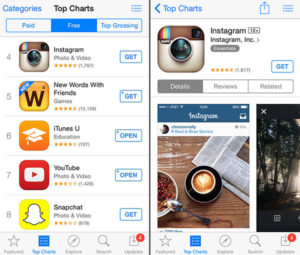











































Thank you. Your article was written for me. I have all the Apple toys and have spent the last month trying to decide if I should get another one and the answer is YES!