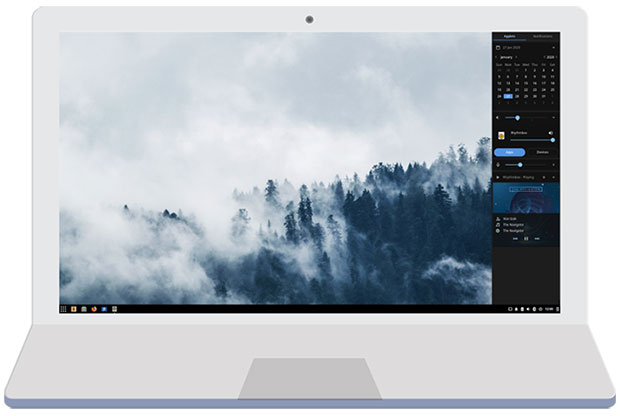![]()
Solus, an independent Linux distro based in Ireland, is built from scratch on the Linux kernel and the flagship Budgie desktop. This week’s release brings the KDE Plasma desktop to the growing Solus family.

Solus uses a rolling release that frequently updates system files and software packages to eliminate the need to periodically reinstall the operating system when new ISO or installation files are issued. Updated ISOs are available on a predetermined developmental cycle so new users have immediate access to the most recent content.
Solus started out as a new Linux distribution some five years ago as an independent operating system available for 64-bit computers only and was built around the Linux kernel. Unlike many other Linux distributions, Solus is not based on another Linux family such as Ubuntu, Arch or Red Hat.
The first stable version was released in December 2015. It ran a homemade desktop called “Budgie.” Budgie is an open source project in its own right. It offers a simplified approach to implementing the look and feel of the older-style GNOME 2 functionality.
I tested early beta releases prior to the first stable release. Along the way, I have revisited Solus to monitor progress with the fledgling new desktop environment as the Solus distro gained maturity, navigated rebranding issues, and ultimately survived the departure of the founding developer who turned over the distro’s development to a new team. A huge advantage for the Budgie desktop is that it is not a fork of another project.
Budgie is designed for easy integration into other distros and is an open source project in its own right. The Budgie desktop environment has an intuitive menu that enables quick access to your installed programs, offering both category and compact views.
In its younger stages, Solus was an acceptable Linux operating system that was simple and stable to use, but having only a homegrown desktop environment as a daily computing platform posed challenges.
As the Solus saga continued, that situation became less of a concern. The Budgie desktop became the Solus flagship as the developer team added other desktop options.
The Desktop Factor
The Budgie desktop is grown up. It shares the spotlight with several well-established desktop choices.
The Solus developers did more than plug in a choice of desktops. The devs made sure that the Solus design and application philosophy remained intact. This consistency is one of the distro’s prize characteristics.
One of the unique factors that the Solus distro brings to the Linux table is its independent nature. At its core are the Linux kernel and a growing collection of applications built around its own in-house package management and software center systems.
The inclusion of the KDE Plasma desktop should attract veteran Linux users looking for a more flexible desktop experience. Meanwhile, this latest Solus upgrade brings more usability and options that make Solus easy to use for Linux newcomers.

Early Flaws
My initial reviews noted Solus’ potential for growth. I saw some merit in using Budgie as an alternative lightweight desktop environment integrated into the GNOME 2 framework. In its initial stages, however, the Budgie desktop environment was more like “Budgie Bungled.”
The Budgie desktop was too simple to encourage continued use, I thought. I was disappointed with its slow development. It continued to suffer from a lack of functionality and completeness.
I was much more pleased with Budgie’s integration and performance over the years in other Linux distros. The Budgie desktop was less limited in performance elsewhere. Over time, Budgie in Solus improved. So did the Solus distro as a whole.
History Revisited
Ikey Doherty was the lead developer of what originally was named “Evolve OS” and later morphed into Solus OS in 2015. The morphing included the new Budgie desktop.
Early in its development, Doherty had to rebrand his original distro to resolve a conflict with another Linux distribution. Now the Linux project is called “Solus.”
Over the summer of 2018, due to unclear circumstances, Doherty relinquished his leadership and affiliation with the Solus community. Under Doherty, the distro was based in the UK. The current development team now is based in Ireland.
Moving On
Prior to the change in leadership, Solus lacked the glitz and glitter found in distributions with more seasoned desktop environments. Animation was nonexistent.
Fast-forward to Solus 4.0, which appeared last October and proved to be a mature distro that was alive and well. One of the early hallmarks of Solus was its simplicity. That was evident in every aspect of use.
It became a factor in the distro’s growing popularity. Performance gains and more functionality were evident in version 4.0 under the new developer community. Solus offered a fresh approach to uncomplicating the computer desktop.
That says a lot, given the sometimes sordid developmental path of the almost 5-year- young Linux distribution. Its series 4 release name — “Fortitude” — speaks volumes about the new developer team’s success with updates and improvements to each of the distribution’s supported desktop environments: Budgie, GNOME, MATE — and now KDE Plasma in the current 4.1 upgrades.
The custom Budgie desktop environment in the version 4.0 release sported a new minor release to version 10.5.1 of the Budgie desktop 10.5 series. Budgie received several enhancements, gaining improved menu handling, new font options, and the ability to work with multiple modern versions of the GNOME software stack.

Progress Shows
The Budgie desktop in Solus 4.0 and 4.1 advances the cause of simplicity and elegance. It grew with the user in mind. It has a plain and clean style.
In this latest release, version 4.1, the Budgie desktop is still easy to use. It is a feature-rich, modern desktop designed to stay out the user’s way.
One key advantage for the Budgie desktop is that it is not a fork of another project. The Budgie desktop environment offers an intuitive menu that enables quick access to your installed programs, offering both category and compact views.
Budgie makes it easy to add, remove and modify panels, along with their properties and displayed applets. It gives you quick access to system settings and power options such as restart, suspend and shutdown.
The introduction of the GNOME and MATE desktops added more flexibility and variety to the Solus offering, however. Solus now has one more big reason for new users to check out this impressive Linux distribution. This same reason also might influence Budgie users to switch environments and try something new.
The Plasma Factor
This latest edition to the growing family of Solus desktops — KDE Plasma — is a welcome option. The flagship Budgie desktop provides a neat, clutter-free view. Its bottom panel bar and slide-out display for settings from the right edge of the screen reinforce the Solus mandate to keep things pretty and neat.
Earlier iterations of the Plasma desktop would not have fit that Solus mandate easily, but the latest Plasma layout is a handy complement to the Solus design style. Its bottom panel is almost a functional duplicate of what the Budgie panel bar offers.
Another nicety, at least for me, is the way Plasma handles an essential computing tool — virtual desktops. I found Budgie to be a bit too restrictive in navigating around workspaces. I disliked GNOME for being a tad bit too clunky in that regard. Plasma takes more of the middle ground.
Plasma has what no other desktop environment so far has duplicated. It has a traditional virtual desktop process. It also has what amounts to a “super workspace” system called “Activities.”
The Activity feature works separately from virtual desktops. You can use both together or one rather than the other. The Activity display offers several features not available to plain workspaces.
For example, you can show a different background image in each Activity “desktop.” You also can have different screen widgets for each Activity desktop, as with the main Solus Plasma screen.
Yet another benefit of the Plasma environment is the KDE family of tools and applications.

Under the Hood
All of the Solus 4.1 releases have ISOs using Zstandard (zstd) compression for the SquashFS images. Compared to the xz compressed ISOs from previous releases, the ztsd compressed size is slightly larger. However, zstd files decompress significantly faster. This results in a faster installation process.
Solus 4.1 Plasma Edition features Plasma Desktop 5.17.5, the latest of 5.17 series. It is complemented by KDE Frameworks 5.66, KDE Applications 19.12.1 and QT 5.13.2.
The Solus developers did not just drop in a standard Plasma desktop. Like all of the Solus desktop environments, the Plasma edition refines the Plasma Desktop experience.
For instance, this edition introduces Solus Dark Theme, a custom theme that is darker than the standard KDE Breeze-Dark and comes closer to the style of the other Solus editions. Other Plasma modifications include changing the position of the Show Desktop widget inside the system tray and creating a custom layout of the Digital Clock widget.
The Solus Plasma Edition ships with Solus-specific integrations for KDE Applications and Frameworks, as well. That reinforces the Solus style consistency I mentioned earlier.
Solus 4.1 ships with the latest release of systemd, v244. This latest version introduces numerous features and prepares for future improvements to Solus around EFI support.
Bottom Line
Solus is one of the leading alternative distros to other more mainstream Linux OSes. The 4.1 upgrade, especially the Plasma edition, clearly set the standard that other Linux distributions should follow.
If you are a gamer, take note of this: Solus 4.1 just made gaming simpler. Solus 4.1 ships with increased file limits to enable ESync support. This release also raises the file limits in the PAM (Pluggable Authentication Modules) package to Lutris’ suggested value. This lets you spend less time configuring your system and more time playing games.
Want to Suggest a Review?
Is there a Linux software application or distro you’d like to suggest for review? Something you love or would like to get to know?
Pleaseemail your ideas to me, and I’ll consider them for a future Linux Picks and Pans column.
And use the Reader Comments feature below to provide your input!