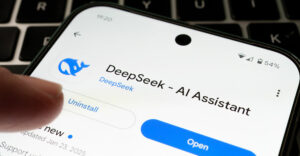CyberLink may not be a household name among PC users, but the feisty company makes some robust entertainment software for producing and watching DVDs as well as editing video.
Certainly, the Taiwanese enterprise has a tough row to hoe, pitted as it is against the likes of Sonic/Roxio, Pinnacle and Ulead, but I’ve always found its offering up to the task.
That’s not the case, however, with the latest version of its video editing software, PowerDirector 5 (US$89.95).
While this new edition of the application adds features to accommodate recent state of the art developments, its overall performance was less than stellar.
HD Support
It has added a 16:9 editing environment. That allows you to create videos that will fill wide screens, such as those found on new LCD and plasma TVs.
It supports import, export and editing of high-definition (HD) video in either 720p or 1080i formats.
In addition, it will create video files in MPEG-4 AVC, or H.264, format, which is used in Apple’s video iPod, and in Sony’s Memory Stick video format, used in the PlayStation Portable game machine.
Robot Director
Makers of home PC video editing software discovered early on that as user-friendly as their applications may have been, many users didn’t want to put in the time cobbling together a video. So they automated the process.
The problem that I’ve found with this kind of “phone-it-in” video making is that after seeing the finished product, I always notice a place here and there that could use some tweaking, but tweaking just wasn’t taken into account by the software.
That’s not the case with PowerDirector’s robot production feature called Magic Style. With it, you drag some clips to a timeline, choose from a dozen or so templates, and preview the result. Don’t like it? You can choose another template or manually make adjustments to the template-generated product on the timeline. It’s the best of both worlds.
Another robo feature in the program is Magic Cut. When you have a very long clip that you’d just like jazz up, Magic Cut will carve it up into more interesting shorter clips. It will also let you insert background music and tailor its clipping to the music.
Cleans Up Video
Since a lot of home video is often less than pristine, PowerDirector has some useful tools for cleaning up your moving pictures and still shots in slideshows. It has a video stabilizer for improving shots afflicted with the jitters.
It will remove red-eye in stills and sharpen out-of-focus photos.
If your white balance settings were off when you captured a shot, PowerDirector will tinker with its color temperature.
It also has tools for enhancing the color and brightness of video and stills, and for cleaning up the sound in a clip through noise reduction.
Rigid Pan and Zoom
If you’ve put a video together by hand on your computer, you know fitting music to a clip sequence can be tedious. PowerDirector smoothes out this process with Magic Music. With it, you choose a music clip, set its duration and drag it to the appropriate place on the timeline.
For slideshows, the program includes pan and zoom effects in its Magic Motion feature. Unfortunately, the application takes a “my way or the highway” approach to panning and zooming. It chooses the focus of these effects on a photo, and the user has little choice but to take it or leave it.
Although PowerDirector has some nice bells and whistles, I found the program sluggish running on an HP Pavilion powerhouse with an AMD Turion-64 processor operating at 2.19 gigahertz and with two gigabytes of RAM.
If CyberLink wants to get into the director’s chair with the big boys, it’s going to have improve the performance of PowerDirector.
John Mello is a freelance business and technology writer who can be reached at [email protected].