I’m on the road about 50 percent of the time, and I’m often asked by those who don’t travel much for advice on how to have a better trip — what to carry with you, where to sit, how to manage frequent flier programs, and so forth. I figured I’d cover that now, given the kids are going back to school, and a lot of families are preparing to go on their last summer trip.
I’ll close with my product of the week: a new set of smart glasses that work with Amazon Alexa.
Travel Light
One of my first really bad travel experiences was during my stint in IBM Internal Audit. I was auditing an IBM corporate site when the rules were three-piece suit, white shirt and tie. As the auditor in charge, I was expected to set the example.
I landed in heavy weather and was given a Ford LTD to drive. Given that it was snowing heavily (the LTD is a large rear-wheel-drive car and mine didn’t have snow tires), I thought I was going to die on the drive to the hotel.
My bags didn’t make it, and I was traveling in casual clothing that likely would have ended my career early. Since then I’ve learned to pack light, with a backpack and a small roller. If I’m on a long trip I pay for laundry, which is a ton better than not having anything nice to wear.
Luggage: Choose Wisely
My backpack is a large eBag with TSA Pre features. This bag allows me to remove my toiletries rapidly, and it folds open to expose my laptop, so I’m fast through the checkout line if I don’t get TSA Preapproval (more on this later).
I acquired my roller on eBay after searching for one made from carbon fiber. The company that made it is called “Travel Joy,” and it has held up surprisingly well. The reason for carbon fiber is that it is very light and very sturdy. You want to keep your travel weight as low as possible so you don’t hurt yourself (or anyone else) moving the bag, and so it doesn’t hold you back on those occasions when you need to run through the airport.
I prefer a four-wheel design over two wheels because it allows you options on how to roll it. This bag is pretty distinctive, but I put a big Thundercats sticker on the side of a bag I previously used, so that in the case of similar-looking bags, I could quickly pick out mine if I had to gate check it. (Some small planes don’t have room for a roller.)
eBags also makes clothing organizers that help keep your clothes wrinkle-free, and if you have to do a random TSA check, they are quick and easy to remove, check and replace, which can be a godsend if you are running late to a plane.
Electronics to Carry
My primary tablet is a Fire HD 10-inch tablet. It comes with Amazon Prime and will run Netflix for content. I also have Movies Anywhere, which allows me to move content seamlessly between devices if I have left one behind and want to use my PC’s larger screen (which I do if I get upgraded).
You do have to populate the devices with video content before you board a plane because the wireless bandwidth during flights still sucks.
For headphones, I prefer the Plantronics Backbeat 100 series. They aren’t expensive, so you won’t panic if you leave them behind (like I’ve done with US$250 noise-canceling headsets). It is surprisingly easy to set down a set of expensive headphones when you are rushing and inadvertently make them a gift to some other traveler you’ve never met. The Plantronics Backbeat 100 headphones take up little room, and you can put them around your neck and leave them there for the duration of the trip, so you don’t lose them in the first place.
I carry a mid-range fast charge power bank from Anker, because it is easy to forget to charge your device, or on a long trip or run out of power, and the plugs on planes are either iffy or, on older planes, don’t exist. I also carry an Anker charger with six charging slots, two of which are fast charging, and that allows me to charge everything at once — with extra slots in case my wife forgets her charger.
Finally, I carry an Amazon Fire TV so I can plug in and watch my programing from the hotel room. Be aware that this can be problematic overseas due to content rights.
One other thing. If you are going overseas pick up a good multi-plug adapter (I have a ton of them that I received as gifts). Finding out that none of your stuff will plug in when you land in a foreign country is a pain in the butt, and relying on hotels to have an adapter is iffy at best. Oh, and realize that most of the rest of the world is 220, not 110 AC, so make sure your electronics will work with 220. (Most things do or have a switch, but there have been some rather painful moments with things like hairdryers and curling irons over the years that suggest you should always check.)
Be aware of what the X-ray machine shows and consider leaving things like marital aids at home, as TSA seems to enjoy taking them out and waving them. I recall seeing that happen to a blonde woman who almost glowed red in embarrassment.
Global Entry and Clear
One of my favorite time-saving services is Global Entry, which allows you to speed through customs and gives you automatic TSA pre-access. On top of that, for those who travel frequently, is Clear, which provides a biometric pass that is even faster than TSA pre.
This service has saved my butt several times when lines were crazy and allowed me to make a flight I otherwise would have missed because the TSA lines were insane, either due to an airport problem or holidays.
What to Wear
Generally, wear loose comfortable clothing and slip-on shoes without metal in them. Otherwise you’ll be uncomfortable and get hung up in the TSA line. Always have a jacket handy because airplanes, even in the hot summer, can be surprisingly cold and blankets on planes aren’t as common as they once were. Freezing on a five-hour flight to Hawaii isn’t a great way to start a vacation.
Try to not dress like an American tourist, as that could make you a target in several countries. Keep your cash and valuables out of sight and on your person. Pickpockets are common, and a purse snatch and grab is a quick way to destroy a vacation if your passport is in it.
Go for front pockets if possible, both to avoid the pain of sitting on them for long periods and to make it harder for someone to steal your stuff. In that regard, carrying a selfie stick is like waving a big flag saying, “Steal from me.”
Be Safe
Don’t post on social media while traveling as it tells thieves your home is empty. You may return to a big unfortunate surprise, which can turn tragic if someone is still in your house. Research where you are going and, when you arrive, ask about any areas that are dangerous. Particularly in South and Central America (and parts of Eastern Europe), some places are way too dangerous to go into.
Make sure you understand what you’ll need to do if you get injured or sick, and see what your health insurance carrier will need if it is to cover you while you travel. If you are going to a remote area, consider picking up one of the medical evac packages. Thy are inexpensive and can avoid massive costs if you should need to be evacuated by air.
Realize that in most countries, there are people who prey on tourists, and that you need to remain alert to your surroundings. An easy mark is someone walking around in an obvious daze, drunk, or buried in a digital device. Enjoy the scenery — you can look at your phone at home. While you are looking, try to pick out people who are on the hunt for an unsuspecting traveler. It is fun, and the predators generally will avoid a difficult mark.
Wrapping Up: Final Thoughts
Generally, if you research your destination, travel light, have the right stuff to make the trip work, and keep your head on what you are doing, you can have a good time. For those at the front end of a job like mine, which requires a lot of travel, research the airlines and choose one that goes where you’ll also want to go on vacation.
If you stick with one carrier, you can use your miles and gain elite status. That means first class for free sometimes, and special treatment. Some airlines will even hold planes for their frequent travelers and provide car service between planes.
If you have any questions about things I didn’t touch on or that were unclear, leave a comment and give me a few days to get back to you, as I’m likely traveling myself. Enjoy your trip!
I believe we eventually will reach a point when we all have a head-mounted display, and so I’m aggressively looking for head-mounted solutions that work. My latest acquisition is Focals, a set of smart glasses from a company called “North.”

These work very similarly to a smartwatch, but they put the virtual display in front of your face. They are a total pain to get fitted, though, so you need to be near one of the company’s stores to make the experience work right. (I had to fly into San Francisco just for a fitting that went badly, and I effectively paid more for the fitting than the glasses as a result.)
The North folks were very understanding, and for the final fitting, someone drove to the Newark Airport and fit me in the baggage claim area, so I didn’t have to make another special trip. Kudos to North for going that extra mile. I’m still working through the features as I write this, but the glasses will show alerts, provide navigation, put up messages, and — what I’ve mostly used them for so far — check the time.
They’ll navigate a limited number of apps. For instance, they’ll do Spotify, but they won’t do Slacker (which is what I listen to). They’ll do Google Calendar but not Outlook (though I expect that will change).
They work with Android and iOS, and they look like regular glasses. That’s an issue because I don’t like wearing glasses (got an eye operation so I don’t need to wear glasses), which is a clear limiter to adoption.
If you do wear glasses you can get prescription lenses, and they come with clip-on sunglasses; otherwise, you couldn’t see the display in bright light. Fortunately I do like to wear dark glasses. They’ll also sense when you are driving and suspend operation, so they aren’t a distraction.
App support is still pretty weak at this writing, but it will get better over time. I can see how this would be a dramatic visual improvement to folks looking at their phone across the dinner table, but given they are looking at their displays in their glasses instead, they probably won’t be listening to you. I can see these being particularly handy if you are bored to tears in a meeting, but taking out your phone would be career limiting.
They will do navigation, but only when walking. You can use them to call an Uber, which I have yet to try. I’d like them to be a tad more comfortable, but they may be better for folks who already wear glasses regularly. I’d appreciate Outlook support for calendaring and email.
I understand the glasses don’t work well with Apple’s mail product either, suggesting they would be best, for now, for those who largely live on Google products. The good news is that more app support will come with a software update.
They come with a ring-mounted joystick for navigation. I would have liked it to fit better, but it worked fine in use, and I wore it on my left hand.
Focals by North are the best smart glasses I’ve tried so far, even though they aren’t where I’d like them to be yet. Because they are forward-looking and represent a future I believe in, they are my product of the week.




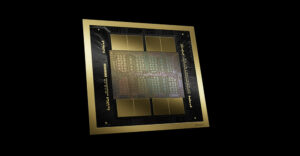















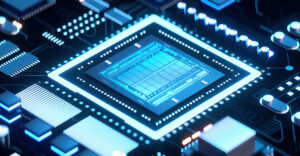

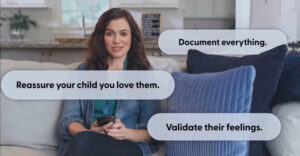


































My best travel tip is to use this free app called Tunity to hear muted TVs at the airport lounge/bar when your flight is inevitably late. Works only in the US, but really saved me flying in and out of O’Hare during long Chicago winters when flight were delayed left and right
Thanks for that, I’ll check it out.