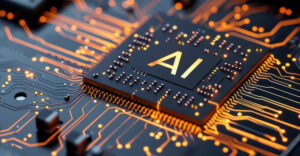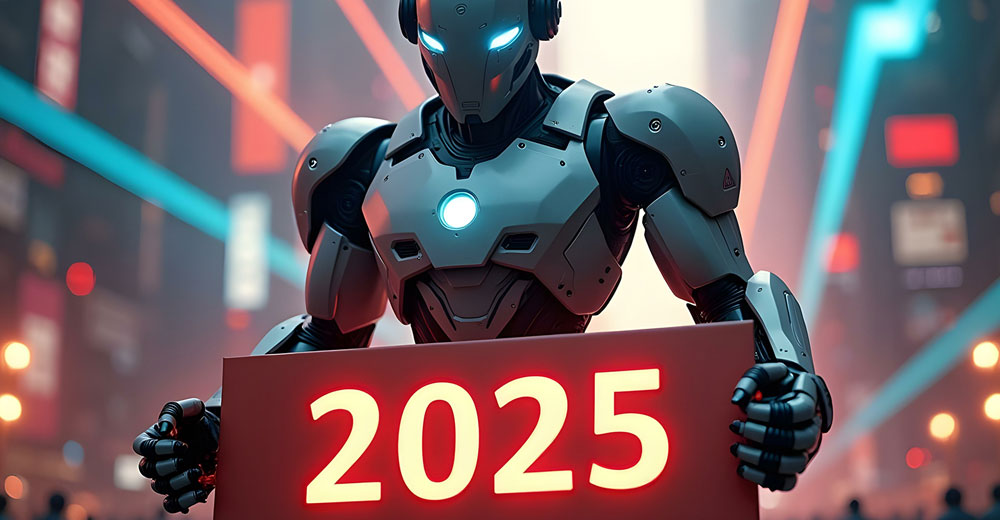Firing up a brand-new PC is a magic moment that can never be recaptured. The flawless performance, the lightning-fast speeds, the uncluttered desktop — they’re a thing of beauty. In time, though, just about all PC users will have to cope with their share of problems, from sluggish download speeds to out-and-out system failures.
For anyone with the time and the inclination to do their homework, there are a number of ways to keep panicked calls to a high-priced technician to a minimum. Here are some of the more common PC problems that might come your way — along with some self-help options that can keep you from wasting a lot of time, energy and dollars.
1. Bad Housekeeping Skills
Poor housekeeping can cause no end of problems on your PC over time. It’s important to make a point of performing the standard cleaning chores that will keep your system in top form. Regular defragmenting and disk cleanup (found under system tools) should be a staple practice.
When a system is running slow — and once you’ve checked for the obvious threats — the best way to get it running faster is to do maintenance on a monthly basis. “Think of it as taking out the garbage,” Christopher Gray, product manager for Norton Premium Services, told TechNewsWorld.
2. False Starts
Startup can turn into a painful waiting game if your system is running too many applications out of the gate. “Some people can have at least a dozen items in their startup — a lot of which are unnecessary,” Rich King, senior vice president of partner service for SecurityCoverage, Cedar Rapids, Iowa, told TechNewsWorld.
The best way to deal with startup overkill is to go to the Start menu’s Run icon, type in msconfig, check out the applications listed in the System Configuration Utility’s “Startup Services” and “Startup Programs” tabs and disable what you don’t need.
However don’t indiscriminately pull out applications, warned Gray. “Things like printer services are needed to run the system, so you should make an informed decision.” A good beginning is a quick visit to Microsoft’s startup application knowledge base, which provides information on the program names and their functions.
3. Too Much Junk in the Trunk
Hard drives filling up over time can lead to more and more slowdowns as the system ages. Older systems whose hard drives are left unchecked can easily be running at 60 to 80 percent capacity which can bring a system to a grinding halt. If a new system isn’t in the budget, an external flash drive can be the best option for offloading content from your PC to free up some space and get things back up to an acceptable speed. (Great for backup too — see below).
4. Securing Your PC Assets
There are no shortcuts when it comes to security. Although it’s been said time and time again, always make sure that your antivirus/anti-spyware software is current and doing the job it should. And believe it or not, all the warnings in the world still can’t seem to stop people from opening email attachments from non-trusted sources.
Drive encryption can provide an added layer of security in the event of theft, Clain Anderson, director for ThinkVantage & Innovation with Lenovo, told TechNewsWorld. “If you have a Seagate drive, encryption is built in. If you don’t, there are some great software packages such as Utimaco Safeware and SafeBoot.
5. One Size Too Small
A slow computer is more often than not simply a matter of too little firepower, according to Dan Snyder, PR manager for Intel. “When you’re out there getting a PC, buy as much as you can possibly afford. The faster the PC, the longer the performance will last,” he told TechNewsWorld.
With dual-core systems coming in at the US$600 range, there’s no excuse for ending up with a PC that delivers lackluster performance, he added. “Dual core gives you quite a performance boost. If you’re a hardcore gamer, then you should be looking at a quad core.”
6. Too Much of a Good Thing
Security settings are a wonderful thing, but PC users can get over-zealous in locking down their systems.
A good antivirus program or service and a judicious approach to settings will provide the protection you need without hindering progress when browsing the Web or firing up applications.
7. Patchwork Thinking
There is no shortage of PC users who consistently ignore those persistent update warnings. But those patches are critical to optimizing performance, keeping drivers and security up to date. “I’d put [ignoring patches] that in the top three common problems we see with PC users,” Snyder said.
8. Free for Nothing
Random downloading of free software programs or browsing through Web links can be a disaster waiting to happen if you don’t take the time to check out their credentials. Not only can these open the door to potential viruses and other malicious items, they can end up being a big waste of space by loading up your system with thousands of spyware files tracking and collecting data.
While a lot of those are not malicious in intent, the cumulative effect can slow you down, explained Snyder. “It’s like all those little clumps of grass that get caught in a lawn mower. Eventually, they build up to the point where the mower stops working.”
9. Crash Course
Of course, those who have had the experience of a system crash know only too well how devastating it can be. Desktop rescue and recovery tools are already included in newer PCs today that take periodic snapshots of the entire hardware drive, noted Anderson. This allows users to put everything back “bit for bit” based on the selected date. “I’d say about 70 percent of people who say their data is gone can recover it on their own.”
Of course, nothing beats regular backups to an external drive. “Then you won’t need to deal with those heart-wrenching blue screen events,” Anderson says. “External drives are the best value ever because they’re so cheap. With rescue and recovery tools and an external drive you’ve got a dynamite safety net.”
10. Computer Illiteracy
One of the biggest issues facing PC users is the fact that they just don’t put the time and effort into learning what their PCs can do and what they need to keep things running smoothly, Dan Gookin, author of PCs for Dummies, told TechNewsWorld. “Even though you can learn how to use a new PC within an hour, the problem remains that most people are unfamiliar with how they work. The more you know about your computer, the better you are able to deal with it.”
It’s not about taking a system apart, he added. Learning enough basics about input and output, how files are stored and “what does what” will give users a leg up on understanding their PC so “they won’t feel so helpless [when things go wrong]. It also helps when they have to communicate with service technicians, because they can know what the customer is talking about. If you get a basic education, the less you need to rely on someone else to fix it.”