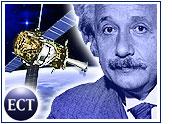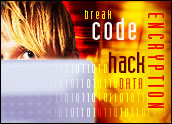Microsoft has moved up the public prerelease date of the new edition of its office productivity suite to Monday, September 15, to let some of its business customers download its new Office desktop application bundle about two weeks sooner than originally planned.
The new Microsoft Office 2003 software suite — which will be released to the general public October 21st — will include the familiar quintet of Word, Excel, PowerPoint, Outlook and Access (in some versions also Visio, FrontPage and Publisher) and — depending on which version you acquire — much more.
Microsoft refers to the multilayered whole as the “Office 2003 System,” in which the suite of familiar applications is no longer a stand-alone set of integrated tools, but one component of a larger scheme aimed at enterprise-wide collaboration. It runs under Windows XP and 2000, but not under Windows 9x or any non-Microsoft operating system.
Two technologies underpin the new version of Office. The first, extensible markup language — better known as XML — will allow wider dissemination and use of data by disparate applications and users. The second is the addition of several enterprise-level technologies. These include Infopath, an XML-based tool to create smart forms, and OneNote, a free-form, handwriting-based database.
Information Rights Management
The new Office applications also include information rights management (IRM) technologies to allow organizations to control access and editing rights more effectively.
Office 2003 also contains Office Online, a toolbar that connects to online services and information as needed, including training materials, templates, graphics, add-ons and updates. Not all of these Web-based services support all applications in the Office 2003 suite just yet.
The result of all this is intended to be a real-time collaborative workspace. However, many of these advanced functions require Microsoft Windows Server 2003, running Rights Management Services (RMS) and SharePoint Services. This requirement might hamper buyers — especially smaller organizations — not already using these technologies, as well as those with multiplatform operations.
According to most analyst estimates, three key issues will contribute to Office 2003’s acceptance in the marketplace: the implementation of XML, Microsoft’s prices and upgrade policies, and the availability of alternatives.
Will the Real XML Please Stand Up?
For Office 2003, XML is now a cornerstone. The idea is to replace the traditional application-file relationship with a more fluid one, consisting of applications, an XML file format and a set of schemas, which are instruction templates that tell the application what to do with data and how to present it.
There is some debate over Microsoft’s interpretation of XML. Gary Edwards, a Web application design consultant who works with OpenOffice.org and open-source software, has criticized the way Windows XP employs XML. He warns that users will need the server-based applications mentioned above to get XML’s full advantages when using Office 2003.
Edwards also criticizes the handling of the XML file format, saying Microsoft’s applications strip away much of the rich graphical formatting in it when saving in proprietary Microsoft formats.
Microsoft acknowledges that some formatting might be lost when saving to raw XML, but says — with support from some experts — that this is precisely the language’s goal: to be presentation-neutral, leaving the formatting to schemas and templates.
But according to Joe Wilcox, senior analyst at Jupiter Research, “Microsoft has limited the XML capabilities in four of the six versions of Office.” The XML is saved using a prorietary schema. “And Microsoft doesn’t fully publish that information,” Wilcox told TechNewsWorld. “That significantly limits portability.”
What Price Glory?
Microsoft’s fraught relationship with some of its customers over pricing and licensing is not news. But the company isn’t deaf to criticism of its policies in this area, and it has lowered unit prices for Office 2003.
Beyond simple price, many Microsoft customers are concerned about revamped site licensing and “forced” upgrade plans that, they say, cost them extra money. To address this issue, Microsoft is offering a 12-month promotion to move volume customers to the “equivalent level” in Office 2003. But according to some, the volume user’s migration path can still be confusing.
Microsoft’s argument, which according to Wilcox “has some validity,” is that it’s cheaper to plug in something like Office than to develop your own custom front end.
Attack of the Clones
Some buyers reach their desired result using simpler, cheaper alternatives. There are at least four — StarOffice, OpenOffice, EasyOffice and ThinkFree Office. All share word processing, spreadsheet and presentation modules; some offer much more, with various degrees of sophistication and support.
StarOffice from Sun Microsystems has, according to Sun, some 39,000 users at present. Sun soon will start charging for StarOffice. No firm prices have been announced, but $25 to $75 per unit (depending on volume) is the expected range.
OpenOffice, overseen by the OpenOffice.org development group, is a public version of StarOffice, lacking customer support and some relatively minor features but costing absolutely nothing. Based on an XML format not directly compatible with Microsoft’s, it runs on Windows, Linux and Solaris. Additional ports, such as for FreeBSD, Irix and Mac OS X, are in development.
EasyOffice, built in Canada by E-Press, comes in free and $39.00 premium versions. E-Press president Howard Schneider sums up the difference: “The Premium CD-ROM has everything in one place — all the drivers and filters — and is a bit more functional.” It runs on any current version of Windows. A Linux version and XML support are expected soon. As well as the standard components, EasyOffice offers modules for PDF creation, voice recognition, database server, Web authoring and much more.
Written entirely in Java, ThinkFree Office is more modest but runs under Windows, Mac OS, Linux or Unix. For $49.95 — or a 100-user server edition at $2,200 — you get Write, Calc and Show modules, localized versions and a secure-collaborative online-storage account.
Whether you choose the mainstream solution or the alternatives will depend on your needs and budget, but either way, the integrated productivity suite seems here to stay.