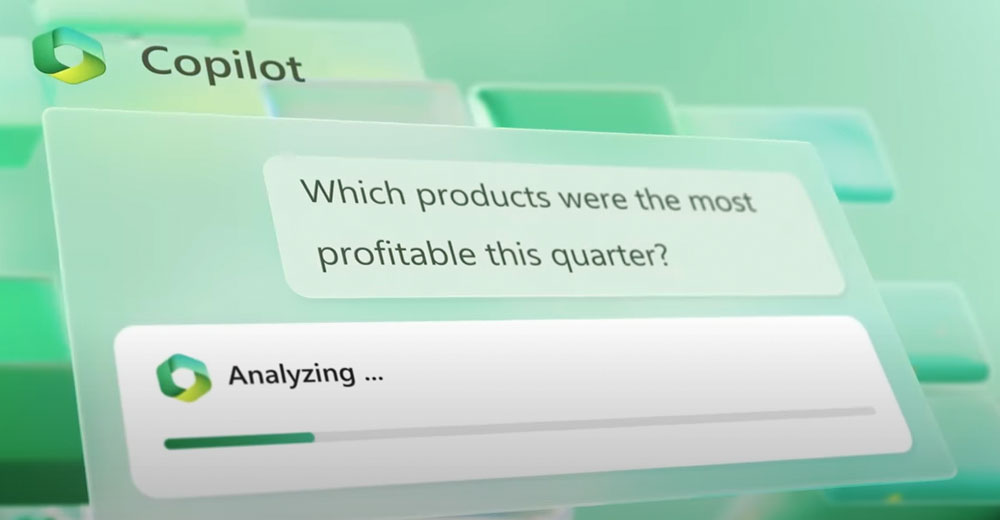Microsoft did last Thursday what we expected it to do next year by putting generative AI called Copilot into Microsoft 365. This technology is potentially as big a game changer for office productivity as Microsoft Office initially was.
Let’s talk about the effect of Copilot this week. Then we’ll close with my Product of the Week, a new laptop from HP that resulted from unusually close collaboration with AMD and gives folks like me who don’t have an IT department a better support experience than most IT shops provide.
Microsoft 365 Copilot: Your Digital Secretary
When I started in the technology business, secretaries were commonplace. I even shared one for a while, and it was a fantastic experience. Sadly, I was at the tail end of such assistance. It was incredible to have an employee whose job it was to have my back and who would supplement and assure my work.
As products like Office advanced, companies concluded that secretaries were no longer necessary, and executives were given tools that supposedly automated the secretary’s role. They didn’t, though, because those tools weren’t smart.
The automated tools made us more productive but didn’t fix the shortcomings we had like human assistants could, such as writing a good letter, maintaining correspondence, and keeping our inability to manage our temper a secret (something social media blew up).
This initial use of generative AI in Copilot, while far smarter than Office without it, won’t initially overcome all of our shortcomings, but it will get smarter with time. I believe it will evolve to embrace the old secretary role fully. But initially, it will increase our productivity by turning our ideas and concepts into completed works.
This Digital Secretary Is Still Young and Naive
We need to keep in mind that this technology, already in its 4th generation, is still very young and immature. We can’t depend on it like we would an experienced human assistant, which means it is more about productive quantity than quality. We’ll need to both learn this tool and be aware of its weakness.
While it’s far more intelligent than Office was, it isn’t as smart as a good human assistant. It can’t pick up on context, it won’t always understand the impact of tone, and it won’t be able to protect you from a mistake.
The tool isn’t yet a peer, though I expect it will evolve to become one. In a way, it is like a young child that looks to their parents as if they are gods and doesn’t question anything those parents say. It doesn’t understand nuance or perceive that those parents aren’t perfect.
This tool will not only do what you tell it to do, even if that isn’t in your best interest, but it will also take the data it is fed, fact or fiction, and treat it like truth. As a result, you will need to supply oversight and recognize that it can do things at a speed that could be dangerous.
The Twitter Warning
One of the things that makes Twitter dangerous is that you can see something and react to it without thinking through the implications of your reaction. You see a funny post and repost it without realizing that the post is sexist or racist, and your career is suddenly done.
You get angry and post your feelings about something your CEO has done, you misread a post or just poorly word a response to a post and, again, your career is over. The speed at which you can present on Twitter makes it one of the biggest dangers to your future.
Copilot is initially a speed tool. If you are upset, it will draft an email that could end your career, so you must use Twitter-like restraint to keep from sending it. One of the advantages of writing something yourself is that it gives you time to think through what you are doing and maybe rethink it.
I’m not suggesting the tool is bad, but like any tool that initially focuses more on speed than quality, the risk of acting without thinking increases significantly. Fortunately, for those of us who haven’t lost our jobs due to a poorly thought-through Tweet (my fix was to stay off Twitter mostly), we know how to pause and think before acting.
Still, as awesome as it is (and it is awesome!), we need to realize this new technology is in danger of acting first, causing us to regret that action later.
Bringing Back Microsoft’s Office Assistant Clippy
After reading that heading, I can practically hear a bunch of folks throwing things at me and screaming, “NO!” While the concept of Clippy was good, the technology and execution were admittedly horrid. But as Copilot evolves, it will gain the ability to help you perform certain tasks better because it will learn how best to accomplish them. In other words, even initially, Copilot is massively more helpful than Clippy could be.
Where I’m particularly interested in seeing this tool work is with PowerPoint. Most of us, including me, suck at PowerPoint, which is ironic since my initial success as an executive was creating great presentation slides. But as time went by, I got lazy and started creating word-heavy slides that didn’t properly use the visual aspects of that tool.
Copilot for PowerPoint takes that text approach and builds visually compelling slides from it, so I can still be lazy and get far more visually captivating presentations. It fixes the bad practice that many of us have developed over the years and creates a forcing function where we can iterate the content until the slides tell the story we want told.
To me, this version of Copilot provides the greatest benefit with the least potential risk. Given my degrading presentation history, this could be life-changing. This video shows Copilot in action.
Iteration
This brings up another point which is that this tool allows you to iterate more quickly. I write as I think, but that means I’m often too wordy, and my flow isn’t ideal.
With Copilot, you can iterate a document quickly, then create multiple drafts, improving each one as you go. In fact, I’d recommend that approach to improve the quality of the result. I expect the people who will benefit most from Copilot will be those who learn how best to use this tool and iterate to improve the quality of the result.
While that will lower output somewhat, it will improve quality so that the result is much better than it would have otherwise been instead of just being produced more quickly.
Wrapping Up: Who Is Most at Risk?
With any automation advancement, there are people at substantial risk and people who will most benefit from the technology. Those focused on speed over quality will likely be hurt by this tool at first until more quality assurance is built into it. The others, who focus on quality over quantity, will see this as a godsend.
An analogy would be a bad vs. a good driver in a more powerful car. A bad driver is more likely to die, while a good driver will get to their destination more quickly and arrive safely. This class of tools will enhance both good and bad behavior. People who are disciplined and methodical will love this tool. Others … not so much.
Like any new technology, looking past the hype to see a new tool’s true benefits and risks will lead to a much better outcome. While Copilot is impressive already, its initial focus is more quantitative than qualitative, which means you will need to focus more on quality and learning how best to use this tool before going hog wild with it.

HP Dragonfly Pro
The Dragonfly line is HP’s premier laptop line, designed to supply the best experience and highest security of any of HP’s offerings.
The latest, the HP Dragonfly Pro, is unique in that it was jointly designed with AMD to create a nice balance of light weight, long battery life, and performance. In addition, this product provides the kind of IT support that enterprises get but for small businesses and independents like me. In terms of design, it is a blend of some of the best Windows and Apple design elements.
HP Dragonfly Pro has the oversized touchpad and clean lines of an Apple product and the more robust finish, touchscreen, ports, and IT tools, e.g., facial recognition and fingerprint reader, of a Windows product — all wrapped with HP’s market-leading security.
The service offering that comes with the Dragonfly Pro is also unique. Dedicated buttons on the right side of the keyboard allow quick access to the notebook’s features and functions and enable you to launch user-selected apps with one button — and also contact support. Its support button reminds me of a feature in newer cars where you hit a button and immediately are connected to support to get help.

Dragonfly Pro in Sparkling Black (Image Credit: HP)
Something else new to this laptop is a high-performance charger, but it has mixed results. Unlike HP’s older chargers, it has the AC plug attached to it, and, like most chargers of this type, it doesn’t work well in planes and tends to fall out or get hit by legs depending on where those plugs sit.
The easy fix is a short extension cord that allows you to slide the charger under the seat and take the charger’s weight off the plug. Definitely use a three-prong extension cord because, in older planes, that AC outlet is so worn that any two-prong plug will fall out regardless of weight. But the Dragonfly Pro has nearly 10 hours of battery life, so you may not need to use the charger on the plane if you charge the laptop before leaving.
I got a chance to try the support experience, and it was very good, with decent engagement and aggressive follow-up, which is unusual for laptop support. You can pay extra for a package that will even supply a replacement laptop should you break yours.
Retail price starts at $1,399 for 16 GB of memory and 512 GB of storage. For around $150 more, you can double both the memory and storage (that’s a deal, but most of us don’t need that extra capacity).
Oh, one other thing. The speakers in the Dragonfly Pro are amazing. I was watching a Netflix show on it in my hotel room, and the sound filled the room with incredible output from a laptop which I could argue is best-in-class. As a result, the HP Dragonfly Pro is my Product of the Week.