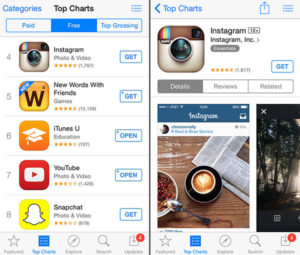UFactory’s uArm, which is an Arduino-powered 4-axis parallel-mechanism robot arm created for personal desktop use, has blown past its US$5,000 funding goal on Kickstarter with more than a month to go.
Clearly, uArm has struck a nerve, generating more than $60,000 in pledges in just ahandful of days.
For those who aren’t familiar with robotic arms — most of the world, it’s safe to say — the uArm is modeled after the ABB industrial PalletPack robot armIRB460. However, the uArm is smaller, made of wood or acrylic, and a lot less expensive.
As for size and shape, the uArm features a suction-cup base that willadhere to your desk. It will swivel, move up and down, and articulatepinchers at the end of the arm. It also features a vacuum-poweredsuction cup that can be used to pick up items as heavy as a full12-ounce can of soda.
How Do You Control the uArm?
Right now, UFactory has developed a Windows-based application thatlets you control the uArm with a keyboard or mouse. In addition,UFactory is working to develop Android and iOS apps that could let youcontrol uArm via Bluetooth.
As for programming the uArm, UFactory has written an Arduino libraryspecifically for controlling the uArm, letting you program it directlywith Arduino IDE by calling different functions to move the uArm intovarious positions.
What Can You Do With the uArm?
For most people — or kids interested in learning robotics — theeasiest way to use a uArm is through a mouse, which means you canarticulate the arm to move around your desk and pick things up or putthem down. While many people enjoy the vaguely mesmerizing effect ofwatching a robotic arm move in a precise series of articulating steps,picking up random desktop objects hardly seems worthy of a robotic assistant.
If I wanted to use a uArm to retrieve a stapler and place it in front of me, the uArm is not more efficient or faster than my own arm. If the uArm is for an able-bodied person withtwo working human arms, it’s a glorified toy — albeit potentially a learning toy.
In one use case highlighted by UFactory, you could use the suction cupattachment of uArm to pick up a business card and hand it to apotential customer. Another use case is outfitting the end of the uArmwith a light, turning it into the coolest desktop lamp ever.
A strong mechanical imagination, it turns out, might be a prerequisitefor those planning on backing the uArm project.
Materials and Pledge Options
The uArm starts at $69 for an Acrylic (or Wood) Mechanical Kit, whichcontains the complete mechanical parts — the laser cut arms, thescrews, bearings, etc. — but not the servos or electronic modules.
For $185, you can choose the Acrylic (or Wood) Gripper Kit, whichincludes the mechanical parts as well as three servos, a micro servo,an Arduino-compatible board, cables and a power supply. This kitcontains everything you need to build your own robotic arm — and yes,assembly is required.
For $219, you get the Suction Cup Kit option, but you might as wellbump it up to $229 and get both the Gripper and Suction Cup ends.Ramping up to $279 and above, you can get fully assembled uArms,engraved, and ready to move about with demo code already programmedin.
Interestingly, after the Kickstarter campaign is over, UFactory intends to make uArm completely open source, letting enthusiasts build their own arms.
Risks and Challenges
UFactory has seven prototypes created and is optimizing thedesign, it said. It also has a factory lined up to laser-cut the parts. It’s alittle unclear as to when, exactly, the full remote-control abilitieswill be delivered — PC, Mac, and smartphones with the firstshipment? Or added later? UFactory also has indicated it’s interested inproducing a next-generation model out of metal with a more accuratestepper motor. Hard to say when, though.
Meanwhile, if you’ve been wanting to mess around with robotics, and you’re intrigued by the possibilities for programming an arm to manipulate items or push buttons on your desk, UFactory plans to ship the first kits in May.