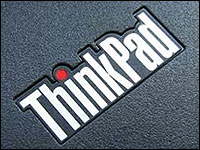![]()
iTwin Connect is available for US$129.00.I am going out of town. And what do I do? I copy all my crucial files over to a high-capacity USB drive so I can have access to my documents on the road.

That works to a degree. However, nothing beats having access to my desktop when I’m away from my PC. Fortunately, there is a device that gives you secure access to your desktop or another designated computer from remote locations.
The iTwin Connect helps you quickly access your desktop from another location, and handles a few other nifty tasks to boot. Previous versions of the iTwin have allowed for computer-to-computer access with security. The new device sets up network access, lets you control a desktop remotely, and even lets you browse as if you’re across the pond.
Separated at Bytes
The iTwin Connect looks like a USB drive with two USB plugs. It’s a compact device that sets up a secure connection between two PCs, or a PC and the iTwin servers. You plug it into your main PC — be it at home or work — and the software installs to set up the computer.
When you unplug the device, you separate the stick in the middle, creating two USB devices at half the size. When coupled, the iTwin measures 3.5 inches from USB tip to USB tip. When separated, the device is less than two inches. It’s lightweight enough to carry around without bother. iTwin provides a leather case that holds half of the iTwin for safe keeping.
I plugged in the device, and it installed itself with little input from me. I set up a disable password in case I lose one half of the iTwin and want to lock down my files for safety. Then I got started.
The iTwin’s Features
One of the benefits of the iTwin Connect is its ability to set up a personal VPN capable of handling bi-directional tasks. This means you can get a file from another computer remotely, as long as it has the paired iTwin half. I was able to grab files from another computer in a test, and open and save them to the desktop I was using.
Another feature is Remote Desktop. Not only can you access files, you can actually take control of the computer, as long as each computer has half of the iTwin. This is really nifty for helping family members who constantly call you for tech support but can’t describe the problem they’re having in a way you can comprehend. (We all have those family members.)
The iTwin might just be worth the $129 investment. Buy it — or make your family member buy it — and each take half. When the phone rings, and you can tell by the caller ID who it is, go grab your iTwin and plug it in. Instead of asking what problem they are having, you can take control of the desktop to diagnose and fix the issue. The feature is also useful for demonstrations; however, it requires that the other person has half of the iTwin, and that’s not always practical.
Lock it Up
Many people are putting their files in the cloud so they can access them from anywhere. This is great, but even though your cloud provider probably assures you it’s secure, you may want to cover your bases against a hack.
If you are really concerned about the security and privacy of your files, you could consider the iTwin as a hardware option. It is only operational when you have the devices plugged in. iTwin also packs in hardware-grade security and two-factor authentication. Even if you leave one computer on with the iTwin plugged in, so that you can plug in the other end somewhere else for access, your data is secure. It only works when the device is paired and authenticated with a password.
Euro Browsing
Now we get to the part of the iTwin that’s fun. The Teleport Me function lets you choose what continent you’re browsing from.
I tested the device in the U.S., but one thing I really enjoy is British TV. BBC America is great, but it only brings over certain shows. BBC UK streams all its shows, but only to residents of the UK. Any solution that lets me pretend I’m overseas rates high on my list.
The other issue I am hoping to correct is the ability to watch U.S. TV shows and access news sites from Europe. This was a problem recently when I was returning from a trip to Istanbul. I had a few hours to kill in the Frankfurt airport, and it would have been the ideal time to catch up on a few shows that aired while I was away. The only problem was that those shows wouldn’t stream to my laptop because I was in Europe.
The iTwin lets you choose to browse from the U.S., Europe or Singapore. If I’d had the iTwin with me on that trip, I could have selected to browse from the U.S., and watched those shows from the comfort of the Lufthansa airport lounge. The iTwin routes traffic through servers in those three locations.
I really hope they add more locations, namely the UK. As I mentioned, there are a number of BBC and Channel 4 shows that I really enjoy, but only get to see when I’m traveling in Europe or buy Blu-ray discs from Amazon UK or Amazon Europe. I tried to access BBC and Channel 4, and because I was on a European server and not a UK server, it did not allow me access. I’m still hopeful, though, that they might add UK. There are certainly European sites that I am blocked from in the U.S., and can now use my iTwin to access.
The browsing is routed through European servers, but it is not anonymous. Don’t expect to be able to pull off a scam and not get caught just because you had your iTwin plugged in.
The Download
The iTwin is a handy device. It’s small, very portable, and the iTwin Connect has several uses that make it earn its cost of $129 — Teleport Me, Remote Desktop, private VPNs, all with military-grade security.
For the cost, iTwin Connect is worth considering against other options such as the cloud.