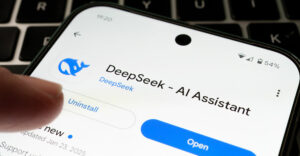Google on Wednesday introduced Inbox, a free mobile app that aims to separate the email wheat from the chaff. It’s currently available to Android and iPhone users on an invitation-only basis.
The software is aimed at managing email on small screens, although once set up and running on a phone, it can be accessed through Google’s Chrome browser on a desktop.
Inbox has a number of features for better managing and pulling out what you need from email messages. For example, the app automatically creates “bundles” for related messages. Your electronic bills, for instance, automatically would go to the app’s “Finance” bundle.
“There are some really cool ideas in it,” Baydin CEO Alex Moore told TechNewsWorld.
“To have emails grouped with Google’s AI is a really powerful idea,” he added.
Not Gmail Substitute
Inbox also goes beyond subject lines when displaying incoming mail. It includes highlights from a message, which can be anything from a photo, phone number or status of a scheduled flight.
You can create reminders and they’ll be shown at the top of your in-box where they won’t go unnoticed. Google Now reminders are added to the list automatically, too.
Another way the app shows its smarts is with something Google is calling “assists.” So if you create a reminder for a dentist’s appointment, Inbox automatically will add pertinent information to it, such as a phone number and address.
In addition to auto sorting incoming messages, Inbox makes dealing with them manually easier, too. It has a “Snooze” feature that lets you clear a message from your in-box after scheduling a time for it to reappear later when you have more time to deal with it.
When releasing Inbox, Google was careful to emphasize the app was not meant to be a replacement for its existing email program Gmail.
“It’s something new, and users can continue to use Gmail,” Google spokesperson Andrea Freund told TechNewsWorld.
“We care deeply about Gmail and Gmail users,” she added. “In the long run, we hope that most people will want to use Inbox, but in reality that is something that our users will tell us.”
Power User Attraction
As released, Inbox may be a little overwhelming for many Gmail users.
“This is a tool for power users,” Baydin’s Moore said. “This gives Google the ability to build something for heavy email users and people using email for work without making someone like my mom switch to it.”
“There’s a learning curve involved,” he added, “because it doesn’t feel like email exactly anymore.”
Since email was born on the desktop, any number of app writers have been experimenting with making the technology work better on smaller screens.
“Google recognizes people are using their phones for email and creating an email experience that has additional alerts, memos and reminders will make their lives a lot easier,” said Charles King, principal analyst with Pund-IT.
Where Google has a leg up on competitors trying to find the perfect fit for email on mobile devices is with Google Now, its intelligent digital assistant introduced in 2012.
“Google has been integrating a lot of Google Now’s features into its services. Tying those features into what is essentially a new version of email makes a lot of sense,” King told TechNewsWorld.
“Initial adoption of Inbox will be stronger among younger users — people who live on their smartphones,” he added, “but over time, it’s likely to spread across a broader range of Gmail users.”
End of Email?
If the popularity of Inbox spreads — Google has pledged to take it beyond Chrome to other browsers — will it eliminate email as we know it?
“Over time, our communications — email, social, messaging — have to get smarter [and] more contextual,” Gartner Research Director Brian Blau told TechNewsWorld.
To do that, new user interfaces will be needed.
“That means the user interface will change, but email itself — the mechanism of sending a message through the email system — isn’t going to go away,” Blau said.”Inbox can be a very interesting way for Google to change out Gmail’s user interface over time.”