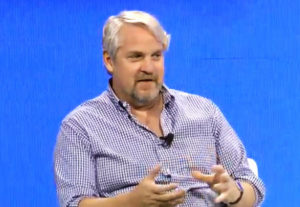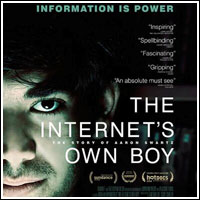Google is rolling out a revamped Gmail, as it indicated it would earlier this year. Users can opt to use the new look immediately by clicking on the switch icon on the bottom-right corner of the Gmail page.
The core changes focus on better readability and as well as stepped -up search functionalities. Google has also tinkered with the interface so Gmail renders better on mobile devices.
An Overview of What’s Different
Conversation view has been redesigned so users can read through email threads. The view now also shows profile pictures for contacts.
The navigation panel, found on the left, controls labels and chat contacts. It’s been made customizable, giving users the ability to resize the labels and chat areas — or hide the chat area entirely if they want.
There is a new advanced search panel as well as the ability to create search filters.
For users who access Gmail from multiple devices, Google has adjusted the spacing between the elements on the screen so that they automatically change based on the screen size and display. Users who want to stick with the denser view can adjust the density in the Settings menu.
Finally, Themes has been equipped with a new set of high-resolution images from iStockphoto.
“We think our users will quickly love the new themes, easy search tool, and the new conversation view with profile pictures,” Google spokesperson Andrea Freund told TechNewsWorld.
“During testing we found that some people took a little time to get accustomed to the density of the new look, but after about a week almost everyone preferred the more airy layout.”
Following Facebook?
There are a number of reasons why Google redesigned one of its most basic and fundamental product offerings, starting with the obvious: The search engine wants to keep Gmail as user-friendly and easy-on-the-eyes as possible, and periodic updates to design accomplishes that.
Not that Google was in any danger of losing users over the previous design, Suzy Sandberg, President of PM Digital, told TechNewsWorld.
“With so many Gmail users already, I don’t think anyone was in danger of quitting Gmail because of its current look,” she said.
Others see distinct signs of Google following a lead set by Facebook and other social networks.
“The chat interface is improved to almost mimic Facebook status updates,” observed Kenneth C. Wisnefski, founder and CEO of WebiMax.
“I suspect Google has observed the ease of visibility of Facebook’s status updates,” he told TechNewsWorld.
Google is interpreting email’s present and future as more of a social network application than the standard, decades-old format of email, Rich Hanley, associate professor and director of the graduate journalism program in the School of Communications at Quinnipiac University, told TechNewsWorld.
“The changes to Gmail provide a framework where the user can control messages so that categories appear rather more like social network posts rather than bland, boring, reverse-chronology list in the inbox,” he said. “The elastic density feature permits users to control the spacing, underscoring the move toward a social network-style of display via e-mail.”
Indirect Benefit
People shouldn’t overthink Google’s motives behind the redesign, warned Greg Sterling, principal of Sterling Market Intelligence.
“It is merely consistent with Google’s larger consumer philosophy, which is to create the best consumer experience that they can. When they do, they know they will be rewarded with customer loyalty,” he told TechNewsWorld.
It is an indirect benefit at best, but it is the reason why Android has succeeded so well, he continued.
“People always want to see a direct link between upgrades of products and advertising revenue,” he explained. “But look at what happened with Android — Google built something with user happiness as its primary goal, and it wound up having a tremendous impact on consumer behavior and, indirectly, on Google as well.”