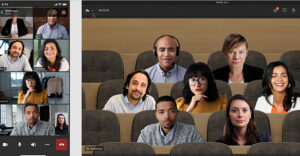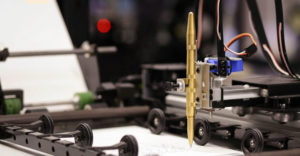Google announced Monday it plans to take its Google Docs word processing application into unchartered territory — offline.
“We’ve taken another small step toward making Web applications accessible anywhere and everywhere. We’re rolling out a way for you to edit documents in Google Docs even without a connection,” Jason Freidenfelds, a Google spokesperson, told TechNewsWorld.
The roll-out, scheduled to hit Doc users over the next two to three weeks, is an acknowledgment by Google that although the world is moving online and people expect 24/7 access to the cloud, there are still gaps in that access, he said.
“This is still early days. We’re working to make more Web applications and functions work where connections are unavailable. But this gives a taste of the future, when you’ll always be able to access the cloud,” he added.
Going Offline
When they are offline, Google Docs users will be able to view and edit word processing documents. When they reconnect to the Internet, their documents will automatically sync up, Freidenfelds said.
“They will also be able to view but not edit spreadsheets offline. Most organizing features are available offline, including searching for documents, managing folders and renaming documents,” he continued.
Some features, however, will only be accessible with a live Internet connection.
“At this point, presentations cannot be viewed or edited offline. Creating documents and sharing documents with others are also not available offline.”
Google advises users to only use Google Docs offline on a private computer, not a public one. Since errors can happen even while working offline, the company suggests users always save their work to a text file, lest edits be lost forever.
Most importantly, to sync a revised document with its online version, users need to be using the same computer and the same browser.
In addition, the offline version is currently only available in English. Google is working on support for other languages but at this time cannot say when they will become available, according to Freidenfelds. The same is true for an offline iteration of its spreadsheet and presentation Web applications.
“We’re also working on that, though again, we don’t have a specific timeline to share,” he said.
Users will not be notified that they have access to the new version. Instead, over the next few weeks, they should look for the word “offline” in the upper right hand corner of the Docs list.
Google has powered Google Docs’ move offline using Google Gears, its still-in-beta, open source browser plug-in. Any Web application developer, therefore, can build a Web app compatible with the plug-in. However, the only other Google application currently using Gears is Google Reader, the Really Simple Syndication reader.
“Google Docs is just the latest to join the party. We’re inviting developers to Google I/O (input/output) on May 28 to 29 to see how we did it and learn how they can do the same,” Freidenfelds noted.
Bull’s-Eye on Word
For Google, opening access to Google Docs offline is another brick in the company’s road to become a viable alternative to Microsoft’s Office productivity suite.
“Smart, expected, but a baby step. Google and other Web-based competitors need to do this if they have any hopes of taking on Microsoft,” Michael Silver, an analyst at Gartner, told TechNewsWorld.
“Online-only just doesn’t cut [it],” Silver stated. “Ironically, Google is not the first to use their own Gears product to do this — Zoho announced similar function a while ago.”
Zoho’s move came in August 2007 when, using Google Gears, it made the desktop version of its Zoho Writer available offline. Zoho followed that up last month with an offline version for mobile devices running Windows Mobile.
Given Zoho’s actions and those of other online Microsoft Office competitors, Google’s response has been a bit slow, said Jonathan Edwards, a Yankee Group analyst.
“Frankly, I think its long overdue. [Google] has had trouble making their way into the enterprise and even the SMB (small- to mid-sized business), and they’re trying to figure out what the golden egg will be. Unlike Zoho, Thinkfree and some others, Google is a search company and has not dedicated their brand to docs and spreadsheets for business use,” he explained.
To truly wage a battle against Microsoft’s domination of the office productivity market, Google and other challengers will need to greatly enhance the functionality and features built into these applications, Silver noted.
“All of the Web-based products have a long way to go to be real challengers as substitutes for MS Office — in offline capability, in interface for content creation, and in overall function,” he said.
Microsoft has amped up its online services business tenfold this year, Edwards noted. In particular, the company’s launch of an online component to its Office productivity suite, Office Live Workspace, raised the stakes considerably for its online competitors. Office Live Workspace, currently in beta, allows users to save more than 1,000 documents and share, view and edit files in Word, Excel, PowerPoint and Outlook.
“For consumer use and ad-hoc collaboration, [Google Docs is] a good tool, but there are better out there, and it’s not a game changer. For them to be a potential threat to Microsoft, there is a lot that needs to be done. People are more comfortable, have used Microsoft for a long time and trust Microsoft as a business provider, and now that they have the flexibility of online services, Google may have missed their boat,” Edwards pointed out.
For its part, however, Google said facilitating collaboration is its focus for now, and additional features will be added based on user feedback.
“Collaboration was the starting point for Google Docs. Our focus is on making it easier to share and collaborate online and easier to access your documents anywhere and everywhere. Because we’re delivering our apps via the Web, our development process is a constant conversation with our users; we’re listening to our users to determine what features to add as we go,” Feidenfelds concluded.