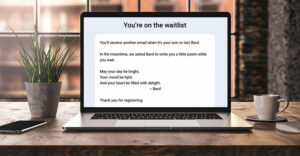The drawback with using most search engines is they all seem to give similarresults and generally all have the same look and feel. They lackpersonalization and offer a mostly boring environment.
“Most people select the first few results on Google, even thoughYahoo and Microsoft Live give better business results for specificinformation. And Live is much better for technology searches. It’smuch more focused. We found no reason just to rely solely on Google,”Menachem Reinshmidt, CEO of Gogimon.com, told TechNewsWorld.
Reinschmidt solved these problems, he believes, with a new approach tosearching the Internet. His Gogimon Search Channel combines searching and browsing in its ownplatform. The combination of search engine and viewing vehicle givesthe user a panoramic view of the search topic.
Checking the Channel
Using a dedicated search engine that runs its own software alwaysseemed to me to have only marginal usefulness. I run the open sourceFirefox browser from Mozilla.org and rarely have difficulty findingwhat I need. A convenient search engine plug-in gives me drop-downaccess to a variety of specialized searching sites all within oneenvironment.
Since I live in search engines as a function of my job as a technologyjournalist, I am quite handy at cross-referencing keywords to drilldown quickly into specific information. Thus, I initially doubted that the GogimonSearch Channel would offer me anything innovative. Frankly, I waswrong.
A visit to the company’s home page gave me one-click access todownloading the software. When the installation completed, a searchchannel toolbar displayed on the desktop, along with an icon in thesystem tray for the Gogimon Search Machine. Program preferences allowa choice of starting with the channel toolbar or the full searchengine itself.
That choice does not matter much. Once I entered a keyword into thetoolbar search window, the search engine page launched.
Tabbed Interface
Gogimon is peppy and easy to use. Its initial screen includes tabs forGoogle, Yahoo and Live in addition to a tab for Gogimon itself.Clicking on each tab shows the search results of the entered keywordthat launched the program.
I ran an initial test search for “netbooks” and got a noticeablydifferent assortment of hits on each of the four resident searchpages. The Gogimon tab revealed what seemed to be a more focused hitlist of what that search engine considers to be the 30 most relevantresponses.
Gogimon search lists are limited to 30. But that maximum list includesthe most essential choices for delving into the topic. That’s what I concluded after scouring over the hundreds of results listed as thetraditional search results for the other three resident searchwindows. The combined results of the four engines presented someduplication but mostly an exhausting time drain of reading.
So I chose only the Gogimon tab and sifted through the list ofresults. Each entry is preceded with a check box. This allows you to narrow the topic, something traditional search engines do notoffer.
I clicked on four items I did not recognize from my previous foraysinto checking out netbooks. Then I clicked the Click ‘N Get icon atthe top of the display. That opened a new tab for each of the sourcesI selected.
Read My Mind
The Gogimon Search Machine has a feature that is truly mind-bending. Iclicked the Mind Reader icon at the top of the display after I browsedthough a few of the narrowed search results.
A separate window below the search results in each tabbed page openedwith a list of suggestions for related topics. The Mind Reader featureanalyzes the page contents from the existing search and offers up to10 relevant links based on search results in all of the tabbedsearches.
Using Mind Reader makes it efficient and effective to narrow a searchwithout running new searches. It also finds related topics that Inormally would not have considered in my initial search.
Other Options
Despite my initial hesitation, I liked the look and feel of the GogimonSearch Machine. Clicking on any search term opens up that Web page inyet another tabbed page.
The machine concept behind Gogimon.com is to provide easyaccessibility to all Web browsing and information searches. Separateicons on the menu bar at the top of the page open or hide browsinghistory, favorites and search histories, even if they occurred inanother Web browser installed on the hard drive.
Another cool feature is the ability to highlight a particular word orphrase in one Web page and see it wherever it occurs in all of theother search results. Also, conducting more focused searches with theresults of an existing open page involves merely highlighting the termand selecting the Search Selected Text icon on the tool bar.
By the way, the tool bar options change depending on the page orsegment of the ongoing search I conducted. For instance, additionalicons are available for conducting filtered searches, advancedsearches and adding more terms to an existing search.
Privacy Counts
The Gogimon Search Machine is innovative and fun to use. Plus, it doessomething that most Web-based search products do not do.
It does not track my searches and associate what I am doing with aparticular identity. Instead, the search engine and the database itbuilds are safe and sound on my computer’s hard drive.
Since installing this search software, I have lost countless hourssearching topics of interest. This is partially because using the searchplatform is so much fun. It’s also because the search results wereso much more inclusive, I actually wanted to keep reading.
The Downside
The Gogimon search product is a Windows-only offering. The companyplans to release a Mac version in 2010.
But there are no plans to port the platform to Linux, according toReinshmidt. This is unfortunate because Gogimon is a unique searchtool that should not be limited by operating system.
I tried installing the Gogimon Search Machine with Wine on my desktopUbuntu Linux computer. Wine, which stands for Wine Is not anEmulator, issued error messages and aborted the installation process.Wine is a program that creates a Microsoft Windows environment withinthe Linux OS to run Windows programs.