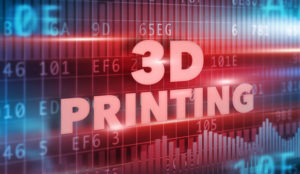Somewhere in the middle of the laptop/netbook/smartphone explosion, IT lost control. The days of IT issuing the same mobile device to all employees are all but gone. These days, different types of workers need different kinds of devices. Sometimes employees bring their personal devices into the workspace, adding another layer to IT’s burden. On top of all that, there’s the fact that underlying technologies in devices and apps are constantly changing. It’s no wonder the IT world of neat little silos has all but vanished.
“In the past, a silo approach was enough because most of the employees were using one type of a smartphone,” Moshe Moran, vice president of device management products at w2bi, told TechNewsWorld.
“Today, more and more enterprises are required to support multiple operating systems, and the tools that are required for this are too different,” explained Moran. “A comprehensive device management effort is no longer nice to have — it’s a necessity.”
The Silo Shift
Does this mean that all businesses are abandoning silos in favor of centralized platform management?
“Standalone point services will always have their place, primarily given the cost concerns that are foremost in the minds of certain business types — especially in the small and medium-sized business (SMB) sector,” said Frost & Sullivan’s Jeanine Sterling, senior industry analyst, mobile and wireless.
“However, the larger enterprise will naturally gravitate to the scale, ROI, manageability, and security benefits of implementing off of a single mobile management platform,” Sterling told TechNewsWorld.
There is yet another force at work pushing convergence.
“Access to corporate systems across multiple devices — such as [customer relationship management] and [business intelligence] tools — would be a practically impossible combination with the silo approach unless you could somehow limit everyone to a single device — something that is no longer possible or even advisable,” Scott Young, vice president of marketing and product management at Ensim, told TechNewsWorld.
Building a Platform
While centralizing makes sense, building a common platform for such a disparate mix of devices, operating systems and apps is no easy matter.
“Traditional systems management tools are not always well-equipped to handle new mobile computing devices, and IT is reluctant to implement separate infrastructures requiring additional full-time employees to manage a laptop differently than a smartphone,” Amrit Williams, chief technology officer at BigFix, told TechNewsWorld.
“This is driving convergence between traditional systems management of corporate desktops and laptops, and management of mobile computing devices,” Williams observed.
True convergence has to begin at a logical starting point and then spread to the end-user.
“The key to enable effective convergence between systems management and mobile device management is visibility and control,” said Williams. “IT must extend their systems and security management solutions to enable visibility into and control over the use of these devices and the data they access, as opposed to deploying yet another platform and set of tools to manage devices used by the same set of users.”
Of course, convergence requires industry standards for seamless operations.
“Fundamentally, there are standards of communication that must be in place between Web and mobile operations,” Unity Mobile CEO Daniel West told TechNewsWorld. “These exist, and the key is in how they are utilized in the architecture and operation of mobile service platforms.”
Vendors in Play
The top vendors offering mobile platform solutions, according to Frost & Sullivan, are Sybase, Vaultus and Dexterra. The number of vendors is growing as demand escalates.
“The vendors don’t have to spend a whole lot of time educating IT departments on the basics, such as the availability of, and need for, a centralized management platform,” noted Frost & Sullivan’s Sterling. “So, the market’s maturing — in that the solutions have gotten better, and the purchase decision-makers have gotten wiser.”
That is not to say, however, that existing mobile platform solutions are the end of the story.
“In the future, the flexibility of the development platform will be more important than the device itself,” said Ensim’s Young. “That’s part of the reason why Apple, RIM, Google Android and others are moving to provide flexible environments for developers to build applications on these devices.”
Indeed, it appears that all handset manufacturers acknowledge the importance of a central platform architecture.
“Deploying a range of devices with a common platform architecture enables similar applications use with reduced porting complexity from one device to the next,” Sheldon Safir, director of product marketing for Motorola’s enterprise mobility business, told TechNewsWorld.
“Additionally, managing a broad range of mobile devices remotely can increase efficiency and reduce complexity in deploying, provisioning, managing and supporting equipment necessary for the mobile workforce,” said Safir, “ultimately leading to a lower total cost of ownership.”
Best Practices
Despite the maturing of mobile platform solutions, there is still much work to be done before best practices are fully identified and settled.
“The ‘best practices’ of how, what, where, etc., of delivering ideally suited mobile experiences across networks, operating systems and devices are emerging as the industry matures and evolves,” said Unity Mobile’s West. “Just as what would be considered a best practice today in the Web world is radically different than 10 years ago — mainly because of innovations that have changed potential and expectations — the same is happening in mobility.”
Still, there are a few best practices touted in industry circles.
“First and foremost, do an internal assessment to better match the platform with your actual needs,” Samir Sakpal, industry manager for North America information and communication technologies at Frost & Sullivan, told TechNewsWorld. “One size does not fit all.”
Once you’ve selected a platform that fits, here are some current best practices to follow:
- 1) Be prepared to help employees troubleshoot devices and leverage automated communications with them.
“The enterprise needs to have the ability to help workers troubleshoot their devices on the fly,” said w2bi’s Moran. “Enterprises should have the ability to communicate with the entire mobile workforce simultaneously through banner messages, to save time and offer instant communication from the home office to those that need that information quickly.”
2) Self-service distribution models need to be put in place.
“Best practices around app distribution involve allowing anyone with proper VPN access to download apps anytime/anywhere and be able to install them easily with dynamic provisioning files that can be generated securely by IT,” Chuck Goldman, chief executive officer of Apperian.com, told TechNewsWorld.
Apple put many engineering hours into providing multi-VPN flavors in the iPhone for this reason, he said.
“These new powerful mobile devices, along with these new self-service distribution models, are allowing companies to mobilize more effectively,” added Goldman.
3) Change the support approach. Instead of repeating a cycle of “break-fix-then-script-something-if-there-is-time,” adopt an approach in which support solutions are continually fed automated troubleshooting workflows, advised Ahmed Datoo, vice president of marketing at Zenprise.
“The best solutions today are able to proactively identify when problems are occurring,” Datoo told TechNewsWorld, “without depending on users to report symptoms and provide the best practices needed by support administrators to efficiently resolve problems.”
4) Move away from the idea of solely supporting devices. “It is important to provide an end-to-end view of the entire infrastructure involved AND the multiple devices used by an individual to access the service,” advised Datoo. “Business users change their BlackBerry devices frequently, making it hard for support staff to pin-point device-related problems. Immediate access to device and app versions, configurations, etc., will simplify problem resolution.”
5) Keep the automated workflows current. “Every quarter brings new upgrades, and updated best practices for problem resolution that should get automated,” said Datoo.