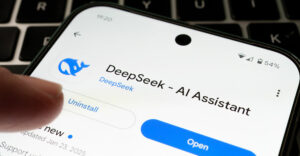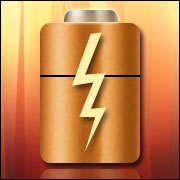
“Normal connected lifestyle to resume in due course,” could have been the tag linerecently in New York and New Jersey. If there was one lesson learned from Hurricane Sandy, it was that even themost sophisticated of urban areas can experience an unexpected loss of essential services.
One way to prepare for the kind of interruption millions experienced during and after Sandy isto build a simple, home backup power system for charging phones in the event of anextended power outage.
Functioning communications can create a sense of normalcy, while providing emergency informationand connecting communities. I’ve written about how social networks were utilized during Sandy.I’ve also written about how to capture remote mobile network signals.
I’ve built a basic power system for my home in earthquake-anticipating SouthernCalifornia. Here’s how to do it.
Rethink the Technologies
Historically, the technology used for emergency backup power has been the gasolinegenerator — good for fridges, but overkill for gadgets that require less oomph.
Generators are noisy and smelly, and electronics-sensitive versions are expensive. Mybackup power system, which uses a battery, cost about a third. It won’t run a fridge, but it willcharge phones, and mine can also be used as an emergency car starter.
Step 1: Calculate Your Needs
Select a 55-amp hour or greater battery. Amp Hours, or aH, is a measure of the number ofamps — or the juice — that the battery can provide over a period of time.
A 55-aH battery theoretically provides one amp for 55 hours, or 55 amps for one hour.For chemical reasons — and without going into detail — these numbers are rough, but they giveyou a ballpark idea of what to expect.
A smartphone charger supplies about one amp to the phone. Therefore, the 55-aH batterywill theoretically charge the phone for 55 hours. In fact, you shouldn’t run your batterydown past 50 percent, so make that 27 hours of charging.
So, if your phone takes two hours to charge and lasts you a day, your new battery pack,based on a 55-aH battery, will provide 13 charges, or 13 days of use — roughly.
Step 2: Gather the Parts
Parts include a battery, battery wall charger, cigarette lighter adapter,voltmeter and micro USB automobile charger.
The Battery
This is the heart of the system. The most economical technology is lead acid — thetechnology used in car batteries. However, basic car batteries aren’t suitable for ourpurposes, because they expel gasses during charging, so they can’t be used inside the home.
For our purposes, we use a version of the car battery — also used in marineenvironments — called “Advanced Glass Mat,” or an AGM battery. It is designed fordeep discharge cycles — unlike basic car — and is gas- and leak-proof.
I use the 55-aH 12 volt Optima 8014-045-FFP YellowTop Group 34/78 Deep CycleBattery (about US$185 on Amazon).
Wall Battery Charger
The purpose of the wall charger is to top off the battery periodically.
Look for an electronic charger that’s compatible with AGM battery technology — classiclead acid “floating” car battery chargers aren’t suitable.
I use the Schumacher SC-600A SpeedCharge High Frequency Battery Charger (about$34 from Amazon).
This charger only provides six amps, and consequently takes overnight to fully chargethe 55-aH battery from 50 percent. However, it’s cheaper than the 10-amp charger from the samemanufacturer — we’re not running an auto shop business here.
Battery Clip-on Cigarette Lighter Adapter
This replicates the in-car cigarette lighter port and is attached by a two-foot wire to clipsthat attach to the car battery — its’ similar to how jump-start clamps attach.
I use the Roadpro 12V Battery Clip-On and Cigarette Lighter Adapter (about $6 atAmazon).
USB Car Charger
This acts as the interface between the phone’s USB charging cable and the cigarettelighter port. It steps the voltage down from 12 volts to smartphone-friendly five voltsand provides one amp.
Any like-charger will do, but verify that it provides an amp by identifying any labeledspecifications. Many cheap ones are half-an-amp — OK, but they’ll take longer to chargeyour phone.
The Voltmeter
This displays the condition of the battery when you plug it into the cigarette lighteradapter and lets you know how much juice is available. Voltage is used to gaugecapacity.
I use the Equus 3721 Battery and Charging System Monitor (about $15 at Amazon).
Step 3: Assemble the Parts
Place the battery on a firm surface. Remove the caps that protectthe top terminals and attach the electronic charger by clipping the red lead to the batterypole labeled “Plus,” or “+,” and then clip the black lead to the corresponding negative, or”-” labeled pole.
Plug the electronic charger in to the wall and select the battery type (12V) andcharge (six amps). Allow the battery, likely shipped 50 percent, to charge for seven to eight hours.An LED indicator will display when charged.
Then remove the plug from the wall and unclip in reverse order — black first, then red.
Warning: Always wear safety glasses when working with batteries. AGM batteries,while safer than classic car batteries, are still full of acid and contain electricity. Keepeverything away from kids.
Step 4: Attach the Port
Attach the clip-on cigarette lighter port — again, following the same order of attachmentas in the previous steps. Then insert the USB adapter as you would in a car. Attach thephone, and you’ll see the battery charge indicator on the phone become active.
Allow the phone to charge as it normally does.
Step 5: Check Voltage
Periodically insert the voltmeter into the cigarette lighter adapter when in use to checkvoltage.
Tip: A fully charged 12-volt AGM battery will measure 13.1 volts. A deeply dischargedbattery will measure 10.5 volts or below. Never let the voltage drop below 12.4 volts.Fully charge the battery if it falls below 12.4 volts.
Step 6: Fully Charge
Fully charge after using the battery pack, and then check for a voltage drop below 12.4volts every three-to-six months while in storage.
In that case, fully charge again.
Want to Ask a Tech Question?
Is there a piece of tech you’d like to know how to operate properly? Is there a gadget that’s got you confounded? Please send your tech questions to me, and I’ll try to answer as many as possible in this column.
And use the Talkback feature below to add your comments!