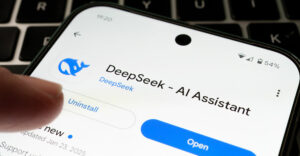Managing a household’s expenses isn’t the sexiest task in our lives. Nevertheless, it has to be done — so why not add a dash of fun to it?
That’s what a program by Raj Kumar Shaw of iLifeTouch does for the chore. Called simply “Daily Expenses,” the software — available from the Mac App Store for US$19.99 — offers a streamlined and colorful way to keep tabs on family finances.

There are more than a few apps that do what Daily Expenses does, but they can be frustrating to use either because they’re complicated to learn and maintain or they lack the power to do what has to be done.
What’s more, Daily Expenses will not only track incoming and outgoing money for your household, but it will help you budget those greenbacks — and it will do it with a program and interface that’s colorful and entertaining to use.
Mug Tags
With Daily Expenses, you can track the expenses of each member of your household or other cost centers, like a home office. Color can be added to that task by adding thumbnail photos to each user whose expenses and income you’re tracking with the program.
When you add an expense to the program, you can assign its source from a list of your users. That allows you to sort your household expenses by user — useful information for making sure everyone in a family is toeing your budget line.
You can also tag an expense with a category. The program includes a number of built-in categories — education, electronics, home appliances, travel and such — but you can add your own, too.
A calendar at the top of the expense entry screen lets you date your disbursement. You can also add the type of expense incurred — cash, credit card, PayPal and some others — and attach a note to it.
The form for entering income into the program is similar to the expense form. You can enter an income source — business, dividend, interest, rental and so forth — the form of the income and a note. Although you can modify the source of an income item, you can’t modify the list of income forms. That kind of flexibility would be useful, especially since “check” isn’t included as a possible form of income.
Charting Family Spending
In addition to tracking expenses and income, Daily Expenses lets you keep tabs on various accounts you may have — bank and credit card accounts, for instance.
An overview of your income and spending can be seen in the budget section of the program. That section itemizes expenses and income as well as summarizing them for each family member.
The app also lets you filter information you enter into it in other ways. For example, you can pull out all the expenses you have due or all the businesses or people you owe money to.
Another nice feature of Daily Expenses is it will give you a visual representation of your household financial activity. You can create charts for any number of things you’ve entered into the program, including expenses by users, expenses by category, payments made to credit cards and expenses by date.
To protect your data, the program can be set to back up its contents automatically. It will also back up data to iCloud. In addition, should you want to share the data or work on it in another program, you can export it in CSV, PDF or TXT formats.
At the end of every month, many of us ask ourselves, “Where did all our money go?” With Daily Expenses, you’ll have the answer to that question and many more about your spending habits.
Freeware Spotlight
As the curtain came down on 2013, the Net’s number one microblogging site, Twitter, released a new version of its app for the Mac addressing some bugs, adding some new features and sprucing up the software’s interface.

A vertical toolbar appears beside a window displaying your Tweet feeds. From the bar, you can easily access your home page, a feed of tweets in which you’ve been mentioned, direct messages to you, your lists and your tweets, and perform searches.
With a click, you can view more detailed information on a tweet, such as replies to the tweet and photo previews from pic.twitter.com. In addition, when you click on an image in a tweet, the app will display an enlarged version of the image in a pop-up window.
The app now also displays profiles with their header pictures and makes it easier to learn more about a person from their profile by checking out who they follow and who follows them, as well as the lists they’ve created and their custom timelines.
Unlike Twitter’s appearance in a Web browser, this app is nice and compact. You don’t have as much information in your face as you do with the browser version but, to me, that makes Twitter less overwhelming, especially if you’re working with limited screen real estate, as with an 11- or 13-inch MacBook Air. However, if you do need more information about a tweet or your account, it’s still only a click away.
With these latest tweaks to the Twitter app, now is as good a time as any to unburden your browser from the microblogging service and take the free Twitter app for a spin.