
One of the ways apps and plug-ins contribute to our computer-driven lives is in providingutilities that streamline the optimization and configuration necessary to get thebest out of our machines. Firefox, the Mozilla browser, has a formidable set of utilities.
This week, All Things Appy takes a look at the five best, must-have utility add-ons available within the Firefox browser environment.
About the Platform
Add-ons, also called “Extensions,” “Appearances” and “Plug-ins,” can be downloaded from theAdd-ons menu item in Firefox.
Enter the add-on you need into the Search box on the Add-ons page, oralternatively, look for the “Browse all add-ons” link and choose it.
Click on the add-on you need, allow it to install, and then restart Firefox.
No. 1: DownThemAll! Download Manager
DownThemAll! by Nils Maier, Federico Parodi and Stefano Verna has an average of5 stars out of 5 from 1,247 user reviews in Firefox’s Add-ons library. The add-onhas a total of 1,947,004 users.
![]()
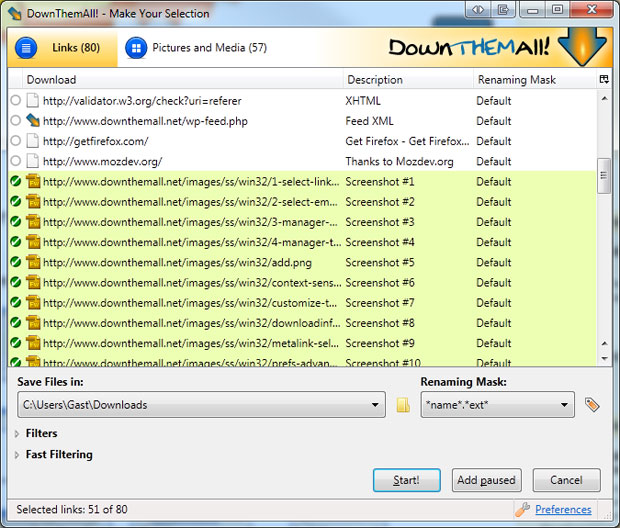
Sometimes poor connections mean you need to download video files before you canwatch them, or you simply need to download Web assets so you can work onthem.
In any case, DownThemAll! is an outstanding accelerated download manager thatimproves on the built-in Firefox manager.
Check links you want to download by hand, build your own filters, or perform a reliableone-click batch download.
No. 2: NoScript Active Content Blocker

NoScript from Giorgio Maone has an average of 5 stars out of 5 from 1,176 userreviews in Firefox’s Add-ons library. The add-on has a total of 2,178,646 users.
![]()
Let active content run only from sites you trust. NoScript protects you againstclickjacking attacks.
JavaScript, Java and other executable content runs only when youtell it to — from trusted domains you choose.
NoScript is a little tricky to learn, but it’s worth spendingthe time learning it, rather than the time cleaning up your PC after a malicious exploit.
No. 3: Tab Mix Plus Tab Manager

Tab Mix Plus from Onemen and Gary Reyes has an average of 4 stars out of 5 from1,985 user reviews in Firefox’s Add-ons library. The add-on has a total of 1,404,462users.
![]()
Tab Mix Plus is everything you could want in a tab manager, including copying tabs, changing tab clickoptions, and importantly, a session manager that can restore tabs and windows.
Protected tabs can be stopped from closing, and frozen tabs locked down so the user can’tnavigate away from the page — useful in multi-user environments like a trade show or akiosk.
No. 4: Go-Mobile User Agent Toggle
Go-Mobile from Geek in Training has an average of 5 stars out of 5 from four userreviews in Firefox’s Add-ons library. The add-on has a total of 1,035 users.
![]()
The Go-Mobile add-on tells websites that your browser is a phone rather than a PC. This is super-useful if you’re bandwidth-challenged and need to speed things up,like when roaming on some networks, or being nickel-and-dimed for every byte — forexample, when traveling with a laptop overseas.
Websites deliver the mobile version if there is one. This utility is also useful for site owners whowant to see what their website looks like in a mobile environment.
No. 5: ReloadEvery Page Reloader
ReloadEvery from Jaap Haitsma has an average of 4 stars out of 5 from 584 userreviews in Firefox’s Add-ons library. The add-on has a total of 271,692 users.
![]()
Jaap Haitsma’s ReloadEvery add-on allows you to set a reload schedule for a particularWeb page. Great when waiting for a news update. Settings can be customized down to arefresh every five seconds.
TechNewsWorld likes this app a lot but places it in a runner-up position because wethink the publisher should advise add-on users that each page refresh puts a strain on thewebsite’s server. Page delivery costs — go easy on the server, guys.






















































Sorry folks, but this is a weird list. There are a lot of other apps I’d put up in the top five. Adblock Plus belongs there. No argument from me about NoScript. It made browsing safe before Oracle upped the default security level of Java, and the way it handles script blocking is much more intelligent. But the other four? Meh…