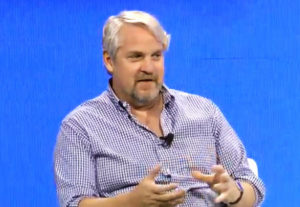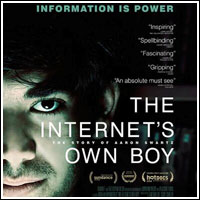Adobe has released a new version of its flagship Acrobat product — v. 9 — that offers native support of Flash, as well as a beta of online tools designed to enhance collaboration. The dual releases exponentially expand the company’s support of Web 2.0 technologies.
By embedding Flash support for the first time since Adobe’s acquisition of Macromedia, “we have expanded and redefined the meaning of an electronic document and the experience you can deliver by creating PDFs,” Marion Melani, group product marketing manager for Acrobat, told TechNewsWorld.
The collaborative tools offered in Acrobat.com — the beta of online tools — add further value to the document creation process, Mark Grilli, group product marketing manager of Acrobat.com, told TechNewsWorld. Creating mashup applications around this process is one example, he added, pointing to chat sessions created around a PDF (portable document format) by participants in a private beta.
Collaboration Friendly
The native support for Adobe Flash technology means that any recipient can view the document no matter which version he or she may be using, Melani added. “Now, regardless of the platform, anybody can play a video from the PDF.”
Like the online tools, Acrobat 9 also offers collaboration-friendly features, she continued, such as the ability to co-navigate a PDF document with someone else.
This is another functionality the company reaped from its Macromedia acquisition, she said. “Two people discussing a document on the phone usually want to go over or change certain points. Now they can co-navigate the document to a particular point or place and make changes together.”
Those comments can also be hosted online for later review, she added.
PDF Portfolios
Acrobat 9 also introduces PDF Portfolios, which give users the tools to unify a wide range of content into a single document by assembling the documents, video, audio and even 3-D objects into one compressed PDF file. They then choose among several layouts — or create their own — to integrate content. There are also options to define navigation and give end-users a guide on which elements to open first, Melani added.
Much of the enhancements in Acrobat 9 provide ways for users of PDF, Adobe Flash and Adobe AIR technologies to leverage the tools offered in Acrobat.com. For instance, Acrobat 9 users are able to store and share files using Acrobat.com as well as use the site to collect data and gather comments in a shared document review.
Online Tools
Acrobat.com’s productivity functions touch upon file-sharing and storage using a PDF converter, online word processor and Web conferencing.
It includes the following:
- Adobe Buzzword, a Web-based word processor that can be used to co-author and share documents for comment and review;
- Adobe ConnectNow, a personal Web conferencing service that includes desktop sharing, video and voice conferencing and integrated chat;
- Centralized online file-sharing with access controls, online PDF conversion for up to five documents, and support for Web-embeddable documents;
- Developer APIs for real-time collaboration, file sharing and conversion.
“Distributing files to people, collaborating on their content and design and controlling who can see them are much easier with these tools,” Grilli commented.
Other Changes
The Acrobat 9 product lineup includes Acrobat 9 Standard, Acrobat 9 Pro, and the new Acrobat 9 Pro Extended software, which will be integrated into Adobe Creative Suite 3.3 Design Premium and Standard editions, Creative Suite 3.3 Web Premium and Creative Suite 3.3 Master Collection editions, the company also announced. Acrobat 9 Pro enables designers to collaborate on documents more efficiently.
Features in this release include Overprint Preview, which allows users to view interactions between overlapping objects and convert colors from one color space to another, and the Compare Documents feature, which identifies differences including changes to text, text formatting, images, line weights and backgrounds between versions of documents.