Two new Web browsing alternatives widen the field of browser choices for Linux users. The recent introduction of Microsoft Edge for Linux and the Dec. 8 release of Vivaldi version 3.5 offers the freedom to experience a Google-free vehicle to navigate the Internet.
I reviewed much earlier versions of Vivaldi several years ago. At that time, I was searching for a powerhouse replacement for the plain-Jane Chromium browser. I found much to really like about Vivaldi. The current Vivaldi is even more impressive.
Back in the days when I still had a thing for the Microsoft Windows platform, I shunned the default Internet Explorer browser for Firefox. Microsoft recently replaced its outdated Web browser with its own version of the open-source Chromium Web browser that Google built out to create its proprietary Chrome browser.
This new Microsoft replacement is now available for the Linux platform. Still undergoing fine-tuning in the Dev Channel, it works remarkably well on Linux OSes, despite a lot of its moving parts still being a work in progress or outright missing.
Nevertheless, Edge on Linux has the potential for widespread adoption once it matures. It should be especially attractive to former Windows 10 users making the transition to Linux.

So far, Microsoft Edge for Linux falls short of being a ready-for-prime-time application. However, Edge on Linux does run reasonably well as it waits for a full set of modern browser goodies to get bolted on.
But give it some time to cure. The present offering is a developer preview build. It works well enough as a secondary browser for tasks that are not mission-critical.
Proprietary Vivaldi is already well established on Linux and other platforms and is growing significantly on Linux. It provides users with more options and a different browsing philosophy: the freedom to create, learn, and let the browser adapt to their workflow.
Not Yet Edging Out Chrome
Microsoft Edge on the Linux OS takes the developer two big steps closer to having a Linux desktop OS release of its own. Edge for Linux gives Microsoft users a comfort zone to take some of their Windows 10 familiarity with them when transitioning to Linux.
Edge also connects existing Linux users to Microsoft’s Bing search ecosystem. It sidesteps using Google search, or the DuckDuckGo alternative search engine built into the open-source Chromium Web browser, and the full tracking loads Google stitched into its Chrome browser.
But in this early release, Edge lacks much of the feature support I expect in Linux applications. For instance, the Linux Edge version does not allow you to sign in and sync settings and bookmarks with other browsers or Edge installations you might have on other computers.
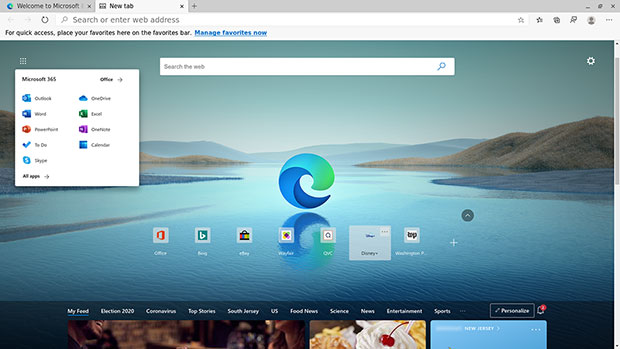
Edge on Linux is neither innovative nor unique. It is simply the latest Microsoft addition to its growing inventory of products and services available to Linux users. This access is mostly through a Web browser rather than a local installation that is specifically a Linux package. Microsoft swapped out Google services for Microsoft’s own software and service infrastructure.
Piping its Windows application access to Linux via a browser is an ongoing Microsoft approach to having a presence within the Linux OS. Doing this in spades with its own real installed Linux browser could open Linux doors wider to both Microsoft and those migrating from Windows to Linux.
Getting the Software
Edge runs relatively well on any Linux distro using Deb or RPM packaging. This includes a wide range of Linux choices, including Fedora, Ubuntu, Debian, or openSUSE. Get Edge from Microsoft’s Edge Insider website.
I had no issues installing Edge. In true Linux fashion, I clicked on the downloaded installer. In less than 30 thirty seconds, I was looking at the welcome page. The installation automatically adds Microsoft’s repository to the sources list, so Edge will update through the Linux system updater.
Vivaldi’s installation on the same Debian-based distro performed equally as well. Download the Vivaldi browser here. The Linux versions are also available in Deb and RPM packages and install effortlessly.
Each browser has a quick setup process. However, Vivaldi offers considerably more features and settings than Edge. That means it takes more time to get familiar with all that Vivaldi has inside.
Stark Contrast
Vivaldi’s Linux users are growing, no doubt, in recognition of its feature set and rapidly evolving functionality. The Vivaldi dev team issues releases every few months with new features and performance improvements.
According to Vivaldi’s Norway-based developers, new user statistics for version 3.4, released in October, show that 18 percent of new desktop installs of Vivaldi were on Linux. Plus, according to Varsha Chowdhury, PR and communications manager at Vivaldi, there are more Vivaldi users on Linux now than on Mac.
The latest release of version 3.5 has some attractive features you will not find in Edge or Google’s Chrome browser, let alone the Chromium platform. Some of these features were inspired by the Opera browser.
That makes sense. Vivaldi is the brainchild of former Opera CEO Jon von Tetzchner. The developers built the Vivaldi browser on top of Chromium, which is open source, but added their own proprietary skins. Overall, Vivaldi is lightweight, efficient, and resistant to viruses.

The Vivaldi versions show steady product growth and user features. For instance, the 3.4 October release debuted customizable context menus, automatic page reloading, periodic tab reloads, and a fun little retro game. Version 3.5 introduces even more intriguing and useful features.
What’s New in Vivaldi 3.5
Check out how Vivaldi 3.5 makes it easy to share URLs with a QR (Quick Response) code. Once you enable the action in settings, just click a small button in the address field.

A collection of improvements with media fixes let the video and audio content play better.
Vivaldi’s tab management is one of my favorite features. It includes so many options that you literally can navigate the Web and set up multiple tabs your way rather than having to adapt your browsing routines.
For example, you can open a new tab in the background by default. This new background setting lets you change the default behavior regarding opening tabs via the context menu.
You can also clone tabs in the background. This is very handy. You can clone a current tab with the previous page browsing history without interrupting any task that is currently being worked on.
The popup thumbnails for tab stacks are greatly improved in this new release. You can hover on a tab stack and select any tab in a stack instantly.

More stacked tabs now fit on a screen, displaying a page title, domain, and thumbnail. Users can also interact with audio icons, giving them easy control of sound in stacked tabs.
Customize Vivaldi Your Way
Setting up the Vivaldi browser to suit your particular browsing preferences is one of its most exceptional features. Vivaldi’s configuration options are far more flexible than the basic options settings found in other browsers, including Edge for Linux.
For instance, you can wade through 18 comprehensive settings sections to get exactly the degree of control to suit your needs. Add to this a horde of customizable shortcuts, gestures, and menus you can use to further your keyboard-based browsing.
Wait, there is more! You can make Vivaldi’s user interface your own by adjusting the position, size, and appearance of the browser’s elements and configuring the position of the toolbar, status bar, bookmark bar, and address bar.
Don’t stop there. Give Vivaldi a whole new look with built-in design options that include eight predefined themes. If you run out of design ideas, grab more from the Chrome Web Store.
Vivaldi Pairs Well With Privacy
One of the major benefits of using the Vivaldi browser is the developer does not collect or share user data with anyone.
Vivaldi makes available three search engines for users concerned with tracking and personal privacy.
First, DuckDuckGo does not track or store users’ personal information, nor does it track users on the Internet. In 2018, Vivaldi became the first browser to enable a default private search and allow users to set a default search engine — DuckDuckGo — exclusively for private window browsing.
Second, Startpage runs Google’s search engine but anonymizes tracking of user behavior online. In other words, users get the Google search results without Google’s servers getting any personal information in return from the Startpage company.
Third, Ecosia does not create user personal profiles based on search history. Plus, the company anonymizes all searches within one week and does not sell user data or searches to advertising companies. Another key privacy blanket is a ban on third-party trackers such as Google Analytics.
Eco-conscious users will like Ecosia’s policy of donating 80 percent of its profits from search ad revenue to support tree-planting programs around the world. Since this partnership began in 2017, Vivaldi maintains it has funded the planting of 150,000 trees.
Bottom Line
I found nothing in Microsoft Edge to make me wish developers would hurry it up. Nearly all Web browsers except for Firefox are built on Chromium’s open-source codebase. The difference with Edge is how Microsoft tweaked it.
If you cling to Microsoft services over Google’s as a Linux user, you can definitely look forward to what Microsoft plans to do with the Edge browser. Those who are Microsoft-dependent could easily prefer rebranding.
I use Vivaldi as a backup browser when I want to sidestep the Google Chrome environment easily. Its user interface takes a bit of orientation. Once I got used to it, though, Vivaldi proved to be a very workable interface with lots of productivity improvements.
























































