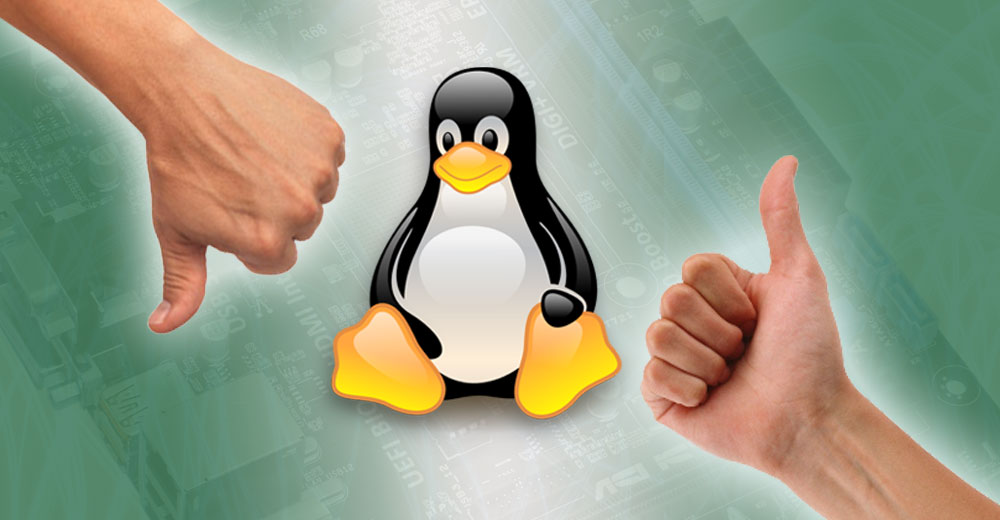RoboLinux is one of the most advanced desktop Linux distributions you can find. The latest release is even better, making it potentially THE best Linux variety available today for desktop users.
The Oct. 9 release of RoboLinux 11.13 is an upgraded build of the project’s Ubuntu-based distribution. But wait, there is a whole lot more to RoboLinux than just another Ubuntu-based retread.
RoboLinux is a unique distro that focuses on incorporating versions of Windows XP through Windows 10 within a fully functional Linux operating system. Many of the specialized systems applications in this Linux distro are devoted to transplanting the Windows OS and software to run in a virtual machine.
This latest version brings insanely fast bootup times. Can you say under 10 seconds? That kind of performance blows the doors of my most costly Chromebooks, which are known for rapid bootup times.
This all happens without the hassle normally experienced with having to install and set up everything yourself. That is a good incentive for newcomers to switch to RoboLinux. It is even a better incentive for small businesses and disgruntled Windows users to come to Linux in general.
Benefits Beyond Bewitching
Seasoned Linux users might never need the built-in Stealth VM features that let you easily install and run Microsoft Windows. But if you work heavily in various content production or specialty enterprise environments, this Stealth VM feature can spare you the need to maintain two or more computers to run essential programs.
If you are a Windows user looking for a reliable migration path from Windows to Linux, Robolinux lets you bring the Windows OS with you. More on this later.
Sure, you can set up Windows and Linux to run in a dual boot. You can also install Windows in a virtual machine in most other Linux distros. But RoboLinux’s Stealth VM tool streamlines the process and improves its operation.
No more dual booting. With this process, you can have Windows XP, 7, or 10 up and running with ease.
Stealth Unwrapped
The Stealth VM features include special installers that let you download and install pre-configured versions of your choice of Windows XP/7/10. These include both the 32-bit and 64-bit versions.
This feature essentially clones these Windows OSes and runs them in a secure virtual container within RoboLinux. The process creates a cloned Drive C from a Windows partition within the VirtualBox environment.

The premise behind RoboLinux makes this distro a must-try computing platform. In my case, I can hang on to my workbench Windows software without actually keeping separate physical boxes that add to my office clutter. I can also play classic and current Windows-based games.
Of course, you can use the WINE Windows emulator application to run Windows programs in almost any Linux distribution. But WINE does not work with every Windows program and can be clunky to use.
Choice of Linux Flavors
The Series 11 releases of RoboLinux give you a top-notch general-purpose Linux computing platform. It comes with a choice of three leading desktop environments — Cinnamon, Xfce, and MATE.
Of the three desktop choices currently available, none is considered to be the default desktop that defines this distro. The Cinnamon desktop, based on the crown jewel of Linux Mint, is a powerhouse with a lot of animations and system settings that Xfce lacks.
Xfce is an older lightweight desktop environment that packs a lot of configuration options. The Mate desktop is a modern-looking and performing throwback to the earlier days of the GNOME 2 user interface.

Earlier RoboLinux versions also offered GNOME 3, LXDE, and KDE environments. But in the course of the last few major upgrades, the developer consolidated the desktop choices.
Under the Hood
If you track the release history, you will discover that the series 11 releases skip a few numbers. This number realignment is an irregular occurrence in that jumping to the next whole number normally signals a major code base upgrade.
That code base change did not happen until this 11.13 release. The developer thought the kernel upgrade now used was not mature enough when it first debuted.
All three of the Robolinux 11.13 versions are optimized so they fit in smaller ISO package sizes. The email management program Thunderbird is replaced with Electron Mail, the open-source privacy-based version of Proton Mail.
Version 11.13 runs the same kernel used in Ubuntu 20.04, which increases performance, stability, and security improvements. This kernel provides support for more hardware, such as the newly-announced 11th-generation Intel Core processors, upcoming AMD processors and GPUs, and other peripherals.
You also get what could become an undisputed killer app — the latest version of Robo Untracker. This is a special feature also available as a commercial add-on for some distros. It prevents your PC or Laptop from being contact traced or tracked.
Track Me Not, Ye Evil Internet Hucksters
Untracker is a built-in RoboLinux feature you will not find in any other Linux offering. But the icing on the Linux cake is the ability to download Untracker and run it as part of other popular Linux distributions.
Robo Untracker makes it impossible for a PC or Laptop to be contact traced or tracked, according to the developer. It automatically changes all of the MAC addresses every time a user reboots the computer.
The rebooting generates a completely new random set of data packets at predetermined intervals. This process renders the computer untrackable, untraceable, anonymous, and unidentifiable.
An additional safety element in Robo Untracker lets you change your MAC addresses once an hour, or even by the minute if you are hyper-concerned with being tracked.
Though less of an anti-tracking feature, RoboLinux comes with the FAAST Boot feature. This is an innovative application that uses a non-invasive specialized diagnostic software tool to generate a unique custom hand-coded FAAST Boot Installer tar file — so the user can safely reduce the operating system’s boot-up time to an average of only five-to-seven seconds.
Why Use It? Because You Can!
Developer John Martinson suggests that the unequaled security boost is the best answer. It makes tracking your movements — including your location — virtually impossible.
Martinson said in his documentation that he developed Untracker after hearing from hundreds of Linux desktop users worldwide who do not want governments contact tracing or otherwise tracking them. That, of course, is a reference to the developing technology for finding people potentially infected with COVID-19.
In essence, Untracker lets you go off the grid while still on it! The Untracker installer comes as part of the main menu in RoboLinux. However, you must click on the installer entry in the menu to download and set up Untracker.
I did not test the process or determine if Untracker actually works. Not that I wasn’t curious about being masked online. I just did not have any reliable way to test Untracker’s effectiveness at this early stage.
Newfound Appeal
RoboLinux has had a strong following over the years. I reviewed earlier versions of this distro in 2014 and in 2018. It was one of my favorite Linux OSes because it had lots of extras bundled within.
This distro has steadily grown in popularity based on its download record mapped by several tracking websites. A big reason for this popularity is the added features that make moving to the Linux operating system more intuitive and using the Linux platform more productive.
I have a collection of computers — both desktops and laptops — I use to test different Linux distributions. I often rotate the computer I use for my weekly work and leisure tasks. Usually, each computer has multiple dual boot partitions.
With the release of Series 11.12 last month and now 11.13, I am spending more time using RoboLinux. That’s because it has proven its reliability and feature-rich offerings. This latest release outperforms earlier versions.
Near Universal Compatibility
RoboLinux works on most PCs and laptops built within the last 10 years. If your computer is older than that, it probably does not support virtual machines.
An older computer can still run RoboLinux without the Stealth VM feature. Another option is to install RoboLinux on your old Windows computer as a dual boot configuration.
What else does your computer need to run RoboLinux? Not much at all. The OS will run on a computer with at least 2GB RAM.
Bottom Line
Whatever brings you to Robolinux, this distro goes far beyond what other new-user-friendly distros offer about resembling the look and feel of Microsoft Windows. RoboLinux delivers a solid performance and is stuffed with some of the best applications that Linux has to offer.
Robolinux also has dozens of popular applications such as VLC, Audacious, Firefox, Thunderbird, Deluge Torrent client, Brasero CD/DVD burner, and Simple Screen Recorder.
This distro is packed with many custom one-click installers like Tor Browser, 12P, Steam Wireshark, Opera, and Brave browser. Add the additional RoboLinux toolset to the array of controls already available in the three desktop environments, and you get an unbeatable computing experience.
RoboLinux comes with everything you need — and then some — to make daily computing tasks convenient. Many of the software packages typically are not found bundled in other Linux distros.
This makes an awesome combination. RoboLinux could be an ideal vehicle for both enterprises and SMBs to make the migration to Linux.
Suggest a Review
Is there a Linux software application or distro you’d like to suggest for review? Something you love or would like to get to know?
Email your ideas to me, and I’ll consider them for a future column.
And use the Reader Comments feature below to provide your input!