
As a whole, the education industry is usually relatively slow to integrate technology into the classroom. In lots of schools nationwide, unbridled access to computers and the Internet is still the exception rather than the rule. Sure, school districts use computer networks, e-mail and teacher pages on school Web sites to more efficiently communicate with staff, students and other teachers. However, using technology to enhance learning is often a by-product rather than the thrust of technology in the classroom.
The moment students get outside of the classroom, on the other hand, social networking is almost a daily ritual.
Dedicated commercial Web 2.0 products and social networking applications are still too new and too rich for typical school leaders to afford. So third-party providers are more likely to offer technologyservices to students and their schools to expand their horizons in ways never before possible. For example, some school districts are going beyond e-mail technology and using collaboration software and online services to share information, host Web conferences and assign tasks and projects.
“Social networking in the education universe is an idea whose time has come,” Edward Fields, CEO of HotChalk, told TechNewsWorld. “Teachers are famous for relying on other teachers for the best ideas about what’s working and what’s not working. For that reason, as new teachers (read younger, tech-savvy, “Generation Network” college grads) enter the system, they are leveraging education-focused social networks to connect with other teachers, find content contributed by teachers and make sure that they are wringing every ounce of ‘network effect’ technology from the Internet.”
TechNewsWorld compiled a list of some of the newest and most popular social networking technology tools for education. We looked for established services that provide at least some free services. The following roundup appears in alphabetical order.
Chalk It Up to Blackboard
Blackboard has long provided online learning tools for schools. Its newest offering is Sync, a collaborative tool that meshes with Facebook. The combination helps students receive information on new assignments, grades and course material when they sign on to their Facebook account. In addition, Sync allows students to connect with other students in their classes to collaborate and study together.
Students can find and connect with their classmates on Facebook, giving them the ability to turn routine social interactions into social learning opportunities. With millions of students using both their Blackboard system and the Facebook Web site every day, Blackboard Sync enables students to learn more about their classmates through their profiles and to leverage their Facebook accounts to create and join online and offline networks and groups to collaborate and study together.
Blackboard Sync is available to all Facebook users that attend any of the thousands of high schools, colleges and universities that use Blackboard worldwide. Student receive information from only the courses in which they are registered, and that information cannot be shared. Institutions thatprefer to limit access to Blackboard Sync can block the application entirely.
Time to Cram
For the college learning environment, students in math, physics, chemistry and engineering classes can participate in an online study group that delivers some of the same benefits of a face-to-face group. Cramster.com fosters social learning through the Cramster Answer Board, where members ask and answer questions.
It also provides access to various types of study materials such as textbook solutions, topic notes, sample problems and practice exams created by the Cramster.com staff, indexed from the Web or contributed by members.
Users have limited access to services and so-called Subject Matter Experts for free. Premium users have unlimited around the clock access to content for US$9.95/month to $39.95/year.
Let’s Be ePals
ePals is a fast-growing global network for learning. The ePals Global Learning Community is a network of interconnected classrooms around the world. It provides a safe environment for students and teachers for building and exchanging knowledge, using protected e-mail, blogs, translation tools, evidence-based curricula and authentic, collaborative learning experiences.
ePals offers a range of services and features that are free for students in grades K through 12. One service is ePals SchoolMail. This is a multilingual electronic communications solution that offers schools and districts a protected, customized and collaborative environment. Another service isePals SchoolBlog, an educational tool for creating unified Web-based platforms that administrators, teachers, parents and students use to achieve academic goals.
The Classroom Match platform lets school officials select learning exchanges with other ePals classrooms according to students’ needs and academic targets. The platform lets teachers navigate and track projects. Another feature is In2Books, ePals’ curriculum for fostering reading, writing and critical thinking skills. In2Books matches adult pen pals with students who read the same curriculum-based books and exchange online letters about important issues in the books they both read.
Other features include file sharing and storage, personalized homepages, language translation tools and Ask an ePals Teacher. Forums are available for teachers, families and students. Teachers can access lesson plans, instructional guides and collaborative projects.
Sipping on HotChalk
HotChalk is a mostly free Web 2.0 community for K through 12 teachers, students and parents that promotes the sharing of resources and information. Included in HotChalk’s offerings are a learning management system, a library of teacher-contributed lesson plans, professional development courses from McGraw-Hill and premium digital video content from NBC News.
HotChalk is a collaborative tool for teachers, parents and students. Teachers can access a free learning management system and curriculum tools. Also available is the ability to interact with students and parents regarding assignments and grades.
Free resources include a learning management system, lesson plans, curriculum tools and forums to discuss topics with other teachers. Once a school pays for premium content, teachers at the school have access to all of it. The HotChalk Network contains over 50 partner sites with free educational content geared toward educators. For example, one of the sites, LessonPlansPage.com has more than 3,500 lesson plans.
Joining Jooners
Jooners is a free Web site focused on communication and collaboration between schools and parents. Its e-mail and scheduling Web siteallows parents to have immediate online access to school-wide information, such as calendars, events, after-school programs and field trip information. Parents and teachers can arrange sign-up lists for any event that needs parental support, such as book fairs or PTA fundraisers, and coordinate classroom volunteers.
Other features allow users to create opt-in groups for networking from existing a wide variety of contact databases, receive auto-e-mail reminders of events and volunteer duties and create a private or shared calendar for everyone to see upcoming events.
New tools coming soon will include a parent-teacher conference organizer, classroom party organizer, team roster and event invitations.
Nimble Wimba
Wimba provides collaboration solutions to schools and higher education. Wimba Pronto is an instant messaging platform customized for academia.
Students and their teachers are automatically populated into contact or buddy lists upon course registration. Students can see who is online and chat without having to manually add IM (instant messaging) contacts. Application sharing lets students work on assignments together in real-time with a special application sharing tool. Another feature enables students to communicate via video, audio or text chat.
An added benefit is the ability to connect students and faculty to share ideas and connect outside the classroom. With 84 percent of undergraduate students using instant messaging on a daily basis, Wimba Pronto enables schools and colleges to bridge the gap between how students live and learn, by replicating informal learning settings in the online environment.
Wimba Pronto’s academic-centric features enable schools to bring services online in real-time, including the IT department, registrar, financial aid office and library. Another feature, Queued Chat for Tutoring and Office Hours, lets teachers control the IM environment to create a focused setting in which students “line up” for individualized help.
Also, Application Sharing permits students to share any application on their desktop in real-time with their classmates and teachers. With Blended Audio and Video Conferencing, students and teachers can interact in a group setting using their preferred media or Wimba’s follow-the-speaker video.


















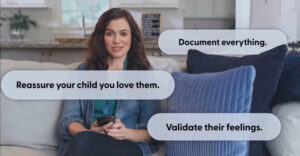

































I saw this post and wanted to share my experience. I use myclasshelper.com and I really like it because it is web-based software that has the functionality of Ning and google docs. It’s also free.
It has a scheduling/calendar tool and notifies parents via email and text message (if they enter that info). It’s also secure and the teacher can upload any permission slips etc that they need to.
For room parents it is great because you enter what you need brought and the parents mark it off as they RSVP and the sofware tracks it all for you, then before the event it sends you an event update.
I was using it to help my ASB student. I AM hoping the school will adopt it on a wider basis this year!
In our area there is a huge budget crunch for the schools, using the free technology that is out there seems like a no-brainer way for schools to save $$.
I AM strong proponent of the use of social networks in academic settings. The problem of creating a safe social networking environment that speaks to all school community members needs to be addressed. That means not only network security to protect who sees what within the network, but also oversight to ensure that cyberbullying and inappropriate content are flagged and removed quickly. As a consultant I work with a company that has coined the phrase "academic social network." The academic social network is secure behind a firewall. It is classroom and student centered. Teachers setup the virtual classroom and calendar and can see all of their students but no student that is not in their classrooms. The registration process ensures that information is seen only by those who have the right. Students have ownership over the creation of their own profiles, contribute to blogs, post movies, videos, music, art, news, etc., all within the framework of the classroom. Students can invite non-class members to be part of their circle of friends, but they have to seek them within the school network behind the firewall. Parents have access to classroom content and their child’s profile and content but are restricted from seeing any other child’s work or page. Anyone can deem content inappropriate and flag it for administrative review. Schools can be linked as well as whole districts but the rules of privacy remain enforced by the system. In my own research into this field, very few current applications address the security and privacy issues that are of great concern when people think about social networks and their applicability to the school environment.
kids do not go on facebook to learn….kids go on facebook to look at other ppls pictures and at the same time feel cute or act as if it were their "digital life" if u will. I think all web 2.0 should be blocked simply for the reason that non computer savy people are getting on here and sharing personal information out the wazoo. They want to help students study, how bout taking the internet away?
Schools have been VERY slow getting online. My children’s school have been reluctant in posting any identifiable information online (even in private/password protected areas) because there are some parents who are concerned about their and their children’s privacy (photos, name, phone, etc.) I think teachers/admin are worried about the liability.
So, most of the online initiatives have actually been driven by the PTA organizations. At my son’s school, they use docs.google.com, my younger daughter’s school uses http://www.qlubb.com, and my oldest daughter’s pta uses ning. They all have their pluses and minuses – I like the spreadsheet sharing of Google Docs, I like the ease of use of Qlubb, and I haven’t yet registered for Ning (on my to-do list).
I just want to say that this is a great article. I AM a teacher and have used Jooners this past year to share my class curriculum with parents – giving them the nudge to make topics from plant cells to orbiting planets dinner conversation!
My room parent also used Jooners to coordinate volunteers for EVERYTHING…field trips, class parties, and our school’s book fair. She would just make a list of what she needed and parents could sign up online to volunteer. The best part was that when people came to the sign-up page, they could see who had already signed up for what – so it eliminated tons of emails.
It also worked for parents with no email. She just put the list on our classroom door with a deadline, then pre-filled these volunteers in before sending out the online form. Worked perfectly for everyone!