
HP has just made either the most hyperactive digital picture frame on the market or the lamest tablet PC ever.
The DreamScreen looks sort of like what you’d have if someone tore an HP Mini in two and handed you the monitor side. It’s a device that can run video, show pictures and play music with built-in speakers. It has USB ports and it can hold 2 GB of data. There are two models: one with a 10.2-inch screen and one with a 13.3 inch screen.
So far it sounds sort of like a giant personal media player. Well it also has a remote control like a TV, and it can be mounted to a wall or stood on-end like a digital picture frame. It shows the time, so I guess it’s a wall clock too. And you can connect it to your home WiFi network.
And that’s where the Dream gets a little weird: It doesn’t have a browser. Even though you can technically get online, the Internet connection can only be used with a set of built-in apps for things like Internet radio, social networking and local playback utilities like music and photo streams.
In the words of Gartner’s Leslie Fiering, “the DreamScreen appears to be an interesting product in search of a use.”
Pimp My Network
Home networks usually aren’t the same kind of animal as enterprise networks. For instance, you probably don’t have a server rack in your living room, or a whole wing devoted to nothing but RAID data storage. Or maybe you do, maybe you’re just hardcore. Well, most home networks consist of a modem, a WiFi router that may or may not be encrypted, and a laptop or two. But home network users who don’t happen to have computer science degrees are getting a little more sophisticated, and companies like Seagate are trying to get in on the action by offering up products that make the home network a little more robust.
This week it introduced the FreeAgent DockStar. It plugs into your network, you plug a hard drive into it, and you have instant network-attached storage. If you’re willing to pay $30 a year, you can also use the thing’s Pogoplug technology to give your home its own personal cloud — basically, you can access the files on that hard drive not just from your home, but from anywhere on the Web through a secured connection.
Of course home networks are not built to share spreadsheets and TPS reports — they’re for video, photos and music, so Seagate also put out the FreeAgent Theater Plus, which can play high-def videos on a TV in surround sound via HDMI and optical audio. It can attach either to a network or a hard drive, but it’s still kind of sneakernet solution. You have to actually walk the hard drive from your computer to your TV. Or you can wire it to your router — yep, wire; a WiFi dongle won’t be ready for a few weeks. Also, in attacking home theater with yet another set-top box, Seagate’s diving into a real sloppy mess. Betwen TiVo, DVRs from the cable companies, HTPCs, Xboxes, PlayStations, Blu-ray players, Apple TV, Roku, Vudu, the BlockBuster box and online video technology built directly into the TV itself, it looks like the entertainment center shelves are already pretty crowded.
Lenovo Touches Up
Touchscreens seem to be kind of a big deal lately, so now we’re putting our greasy mitts all over everything from our cellphone readouts to our computer monitors. Lenovo is doing nothing to discourage all this poking and prodding; in fact, its latest laptop and tablet models take full advantage of our newly awakened touchy-feely inclinations.
The screens will have anti-fingerprinting coatings, but to me, that just sounds like an invitation to try using one of these things right after finishing a nice plate of bacon.
The T400s laptop and the X200 tablet feature monitors that can register up to four fingers at once — that could be four of your fingers, or a bunch of people hovering over your shoulder to collaborate on a project. The new PCs will be ready to support Windows 7, which will include several special touchscreen features. The computers also have what Lenovo calls “SimpleTap” — basically a way to control hardware functions like volume and brightness through the touchscreen.
Brain Bisque?
When you use a cellphone, you’re basically putting a handheld radio tower right up against your brainbox. Is that bad for you? Depends on who you ask. Over the years, a slew of studies have concluded there’s no link between cellphone use and cancer. Not surprisingly, many of them have been industry-sponsored. However, every now and then, a team of researchers say “not so fast” — issuing findings that strike fear in the hearts of heavy users. The argument is still going on, just like it was when cellphones were the size of cinder blocks and were powered with uranium instead of lithium ion batteries.
The latest in this long line of studies comes from the Environmental Working Group, which provides stats on all currently available and legacy cellphones and smartphones, so you can see for yourself how many watts per kilogram your handset is putting out. The group also lists the top 10 “good” and “bad” smartphones in terms of how badly they’ll apparently fry your brain over the long term. To soften the blow, it offers tips on using cellphones more safely. Congress is even getting involved, with a U.S. Senate committee hearing testimony on the matter. Nobody’s expecting people to just give up their cellphones; the focus is more on promoting safe use. Suggestions include using headsets, texting instead of calling, and not calling when when you’re getting a weak signal. That’s when the phone has to pump out more energy to reach the nearest tower, thus sauteeing your brain just that much more.
Decent Proposal?
Of the four main wireless carriers in the U.S., AT&T is really big, and Verizon is even bigger. Sprint is a distant third, still hobbling along following a not-so-successful merger with Nextel five years ago, and T-Mobile is the smallest.
So what would happen if the runt and the underdog joined forces? According to a report in the Sunday Telegraph, T-Mobile’s parent company, Deutsche Telekom, is thinking about making a bid for Sprint within the next few weeks. Sprint investors seem to be on board with the idea — its stock climbed about 12 percent by the middle of Monday, the first day of trading after the story broke.
But not everyone is so enthusiastic. Yankee Group analyst Chris Collins put to us it pretty succinctly: “There’s a lot of reasons to think this is a bad idea.”
The two networks use different technologies, they don’t match up geographically, they focus on different markets, and Sprint is damaged goods, thanks to that Nextel deal. The name T-Mobile-Sprint-Nextel is hard enough to say; but that’s nothing compared to how hard it’ll be to tie all those companies together if a purchase really does go through.
On the other hand, the wireless industry is maturing. There are fewer and fewer new subscribers to be had, and AT&T and Verizon have established themselves as the leaders, so maybe it does make sense for the two feeblest players to get together.
Artistry and Analysis
When we heard that Adobe was getting ready to acquire the company Omniture, the reaction was a collective “Huh?” What does Adobe, which makes creative apps like Photoshop, want with Omniture, which is all about Web analytics? And this is no impulse buy — Adobe drained its piggy bank and took out a line of credit in order to scrounge up $1.8 billion for the purchase.
But the deal actually makes sense when you think about it. Omniture’s products are designed to help Web site operators study user behavior in order to optimize the visitor’s experience. To study and track that behavior, Omniture provides a system for tagging Web content. And that’s where Adobe comes in. With Omniture in its pocket, Adobe can slip that tagging technology into the creative applications Web developers use. Sort of like painting the analytics right into the content on the ground floor.
That scenario assumes Adobe has some ambitious plans and actually executes them. But even if Omniture ends up just sitting around in Adobe’s sock drawer, it could more than pay for itself by delivering a steady stream of revenue.
Don’t Worry About the Government
The U.S. Department of Justice wants more information about the search ad deal between Microsoft and Yahoo, and both companies want everyone to know that this is completely expected and that it’s all part of the show. Yahoo is especially sensitive about the regulators’ sniffing around — it doesn’t want investors to get skittish about the deal’s prospects. So, it issued a statement underscoring that the situation is normal, everything is ok, folks, and it still hopes the agreement will close early next year.
It’s easy to see why the actions of the DoJ might raise the blood pressure of anyone with a big stake in the thing we call “Microhoo.” It was not an easy birth. It was originally conceived as an all-out acquisition many, many months ago when the two companies started flirting with each other. Then Yahoo scorned Microsoft and tried to strike a limited deal with Google — until the scrutiny of federal regulators compelled everyone to back away.
Things might be different this time around. Linking Yahoo with Google would create a Web ad monster that would understandably pose a real problem for competition regulators. Yahoo plus Microsoft, on the other hand, combines two relative weaklings to go up against the Google giant, arguably making the industry, on balance, more competitive. At this point, the DoJ’s request looks mostly like a mild case of due diligence.
Flip Experiment
You’d think that Google News and the newspaper industry would get along a little better. For years it’s been clear that the Internet is where all the news is going — and newspaper publishers are quick to point that out every time they report how much money they lost last quarter. So they adapt by building Web sites, and what does every Web publisher want? More traffic. And along comes Google with Google News, an agregator that sorts and bundles news so readers can survey a wide variety of sources, click on a bunch of different stories, and maybe give some traffic to Web sites that wouldn’t have received that traffic without Google’s direction.
That’s not how a lot of papers see it, though — they think Google’s ripping off their content by displaying their headlines and the first sentence or two of their articles.
Google has an interest in staying in the news business, so it’s trying to toss those grumblers whatever bones it can dig up. Its latest effort is Fast Flip from Google Labs. Instead of displaying a newspaper’s content as its own Web site, Fast Flip provides screen shots of the paper’s online pages and lets you scroll through them horizontally, microfiche-style.
Publishers who participate in Google Fast Flip will benefit by getting additional exposure, Web traffic and revenue, according to Google spokesperson Chris Gaither. He also told us, quote, “We know that Google Fast Flip isn’t perfect, and there’s a chance it may never become a full-blown Google product, but we think there are some interesting ideas behind it.”
“Interesting” is an interesting choice of words. People who regularly read news Web sites the normal way might find the Fast Flip experience kind of jarring, sort of like trying to ride a bike with training wheels after you’ve been using two-wheelers for 20 years. Online tools that make Web news reading a little more convenient, like links and search bars, are not part of the equation. That is, if you click on the Fast Flip version of a page, anywhere on the page, it takes you to the corresponding page on that paper’s actual Web site. Same article, same view, it’s just that now the links actually work, you can scroll down, and you had to spend the extra effort on a click and an extra second of your life for a page load.
Losing the Jowls
One of the big differences between Facebook and MySpace is the user interface. MySpace lets you customize your page a lot, and even though self-expression is a grand thing, it often results in a mess of garbled graphics and annoying sounds that just do not follow standard Web page feng shui. Almost makes you want to turn the computer off and go outside.
Facebook, on the other hand, exercises rigid control over the interface, but even though it looks tidier, that doesn’t necessarily mean the pages are easier to load. Videos, apps, etc., all take up additional bandwidth.
For people using mobile devices and dial-up connections — that’s actually quite a lot of people both in the U.S. and abroad — loading up a Facebook page is hardly worth the effort. That’s why Facebook has started rolling out a “lite” version. It’s dumping the fat and streamlining the pages for those with slower connections.
Facebook also introduced a tagging system — the “at” symbol — to let friends know when they’re mentioned. If the president should call you a jackass, for example, you wouldn’t want to miss that.


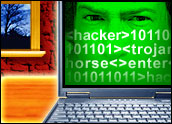



















































The DreamScreen would be ideal for many elders who want to explore social networking and other tech applications without encountering a massive learning curve, an overload of features, or a prohibitive price tag. If the text size and colors can easily be adjusted to accommodate aging-related vision changes, that would be an even better marketing argument.