
Marking up Web pages is nothing new. Offerings like Sharedcopy, MyStickies and Stickis allow you to annotate any Web page and, in some cases, share those annotations with others. However, a new entry into this genre, Blerp, adds a new twist to the practice.
Blerp, currently in its alpha phase, is the brainchild of the folks at RocketOn.
The company’s eponymously named first product allows anyone to create a virtual world that will run on any Web site.
Like other markup programs, Blerp lets you post comments to any Web page. Not only can you post comments, but you can also post videos, pictures and rating tools like voting and starring.
What’s more, you can create at the Blerp home site a community for yourself for sharing Web pages you’ve marked up and for adding your two cents to pages marked up by other Blerpers.
No Installation Required
To use Blerp, you have to register at its Web site. After that, you can use the technology without installing anything on your computer. What’s more, since the service is Web-based, you can use it from any device that can run a browser and has access to the Internet.
To start a conversation about a Web page, you type or paste its URL in the “browse:” field at the top of the Blerp home page. Then click the “discuss” button beside the field. That will create a Blerp page that includes the content of the target page and a discussion sidebar on the left side of the target.
At the top of the sidebar are three tabs.
Powerful View Mode
View lets you see the discussion thread in the sidebar.
It includes a menu button for performing a number of tasks.
You can manage the discussion — give it a name, add tags, control access to it or associate an image with it.
You can also share it in numerous ways — through e-mail, an address book, MySpace or Digg, just to mention a few.
Also, you can embed it on a Web page, or just abandon it.
Quick access to popular functions like posting to Facebook and creating RSS (really simple syndication) feeds can be accomplished through a row of icons located below the menu button.
Twitter, Facebook Links
Post permits you to add a comment to the discussion, insert media like YouTube videos and images, add ratings tools like voting and starring, link to Google maps, create a blog about the page, syndicate the discussion through RSS, and several other functions.
Discussion comments, or “blerps,” are limited to 250 characters, but extended comments can be made by creating a “Super Note.”
Comments can also be automatically posted to Twitter or Facebook from within the sidebar.
The third tab available is “more.” It lists the number of discussions on the page and at the site, as well as a number of recommended discussions and the tags for the current discussion.
Rich Discussions
The sidebar is loaded with tools to create rich discussions of a Web page that go beyond mere words.
It also offers a dizzying array of ways to share a discussion.
What’s also nice is that commented pages can be shared with non-Blerpers — although they can only view the comment sidebar on the page. They need to join Blerp before they can add their own scribblings to what they’re looking at.
Liberates Web Content
“Blerp liberates Web content,” RocketOn Steven Hoffman declares. “It’s the next step in a user-generated online world. Our mission is to give users control over the Web and let them start discussions wherever and however they please.”
In its current state, Blerp isn’t as liberating as it could be. That’s because you have to keep returning to the home site with a URL in your paste buffer to comment on a page. No doubt this issue will be addressed in a future version of the service.
That’s not to say the home site doesn’t have a valuable purpose in the Blerpiverse. It provides a place for blerpers to socialize, as well as a hub for keeping tabs on discussion activity.
Activity can be monitored via a series of tabs at the top of the landing page.
Popularity Central
The home tab highlights various discussions. You can see which discussions have received the most blerps, for example, or which have grabbed the most eyeballs.
There’s also a news section. When you click on a headline, the page appears with sidebar at the ready for comment.
The people tab highlights blerpers who are most active on the site. It also has a “find people” function for locating fellow berpers or bringing your contacts and friends into the fold.
The friends tab offers a way to monitor the activity of blerpers you’ve accepted as friends, much as friends are accepted on Facebook.
Young but Robust
There’s also an inbox for accepting messages from blerpers.
Personal information about yourself, settings for your account and your blerps and discussions can be found under the MyStuff tab. You can also blerp your status to Twitter and Facebook from that tab.
Even in this early state of its development, Blerp is a robust service brimming with features.
Will it liberate the Web? Only time can answer that question.
John Mello is a freelance business and technology writer who can be reached at [email protected].


















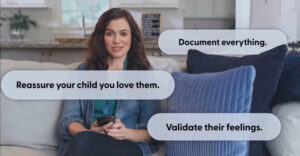


































The idea of a layered web is a very powerful idea, and it seems these guys have, not one, but two very solids entries.
I first came across their rocketon virtual world several months ago when I found my daughter using it. It was interesting to see her chatting with her friends right on top of websites.
Blerp is more my cup of tea. Like my daughter, I too love the idea of being able to communicate with others right on top of websites – although I prefer something a bit more *ahem* mature than a character avatar. Its entertaining to browse the web through blerp, cause you can read your daily news and at the same time see what other people have written and the content they’ve posted. Blerp makes it easy to post responses or start your own thread.
Best bit for me – the absolute freedom to have a say anywhere, on any site without logging in to each and every site to post up a comment.