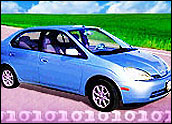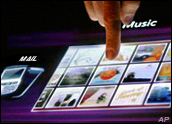For most businesses, data security is a mission-critical undertaking, and a summer of weather calamities drove home that point.
“As the recent hurricanes reminded us, off-premise backup solutions can make the difference between being out of business for good and being on hiatus for a few months,” Rob Enderle, principal analyst with the Enderle Group, told TechNewsWorld.
A Complicated Question
The question of which Web-hosted storage system is the best choice for any particular business can be a complicated one.
“A handful of products are agent-based — meaning that an application is loaded on a customer’s server or workstation with a defined set of files or folders to back up over the Internet via FTP (file transfer protocol) or some other transfer medium,” Terrance Bush, spokesperson for FastServers.Net, told TechNewsWorld. “Others employ a Web front end, and allow their customers to select files locally on their computer to upload.”
Getting a handle on all the different types of Web-hosted systems is difficult in itself, said Charles King, principal analyst at Pund-IT.
“The sheer variety of options makes this hard to define precisely,” he told TechNewsWorld. “They range from highly specialized solutions and vendors aimed at specific applications or types of data, to broad offerings from major vendors like IBM and HP. Suffice it to say that if you look hard enough, you’ll likely find an online storage solution to meet virtually any business need.”
Amazon S3 is perhaps the best-known of Web-based storage solutions, said Jonah Stein, president of Itstheroi.com.
“But a variety of alternatives are available that are better suited to enterprise environments because they offer Service Level Agreements and direct access to customer support — two items that are essential for any business considering moving storage to a service provider,” he told TechNewsWorld.
Mozy from EMC is a good online choice for small to mid-sized businesses, said Roger Kay, principal analyst with Endpoint Technologies.
Mix and Match
Sometimes, though, it’s desirable for a business to take a mixed approach to data storage, Kay said.
“The cloud model is still immature, but ideally a business could take advantage of certain online capabilities while keeping the most critical data in-house,” he told TechNewsWorld. “Still, you need to back up — preferably off-site — the data you really don’t want to lose. Think of what must have happened to any unique data stored in Galveston [when Hurricane Ike struck].”
A rising star for businesses is 3tera, Stein suggested.
“They have been leading the technology revolution that is the road map to real cloud computing since 2006,” he said.
“Amazon EC2 and Google Apps are important, but they are not viable solutions for the enterprise because they force companies to rewrite solutions for their applications and lack portability,” Stein maintained. “3tera supports cloud computing for applications developed in LAMP, Solaris, Java or Windows .Net without a significant development effort.”
Virtually every storage strategy has its positives and negatives.
The best choice depends on a client’s needs, Bush noted.
“Not all of our customers are the same; each has a specific set of requirements needed for their storage needs and business continuity practices,” he said. “One example would be disk-to-disk backups locally stored and available within their hosted solution for immediate data recovery. Others support backups that are stored externally from their hosting solution, but within the facility for moderate-to-fast recovery.”
Still others may have particular compliance or regulatory concerns. They might need to store data externally or housed at another location separate from their primary hosted location, Bush added.
Sorting Out Pros and Cons
A mixed approach is typical.
“You have online, near line, and offline storage in a well-managed shop to address availability, cost of storage, and recovery in case of disaster. I’m looking at issues like availability, disaster recovery, security and pricing,” Enderle said.
“The pros and cons generally have to do with price and reliability, and the two aren’t always well connected,” he observed. “This is where folks have to be careful to make sure the provider will be around and has some experience doing this, as an ‘oops’ can cost even more than any potential service savings.”
The right storage approach can be cost-effective, requires little training and is easy to manage and operate, Bush said.
On the other side of the coin are potential drawbacks, including the risk of “sending traffic over the Internet, especially if unencrypted; data corruption with transfer; or a provider losing data due to negligence or exploit.”
“FastServers provides dedicated hosting solutions for our clientele,” Bush said. “Most of the storage and backup solutions that we provide to our customer base are in combination with their hosting needs. We do provide [disaster recovery] facilities for customers to host a ‘warm/hot spare’ — identical infrastructure of production environment in standby mode — but we do not provide open solutions for consumers or home users.”
Cost will always factor into any backup solution, Bush noted.
“The amount of storage required, retention and recovery points all come into play when researching backup options,” he said. “The best advice is to do a serious amount of research, review your infrastructure, and speak with a provider to see if their product offering meets your needs.”
Many businesses take the “appetizer” approach, King noted, testing one or two services to see how well they work with existing IT strategies.
“It’s critically important that organizations make sure certain online services are up to snuff before they commit critical data to the cloud,” he said.