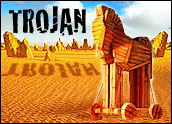Though their IT needs are fundamentally the same as larger organizations, small and medium-sized business owners may feel particularly challenged when it comes to rolling out a new operating system. The increasing complexity of IT system architectures combined with a relative shortfall of resources — capital, IT expertise, etc. — can make implementing a new or upgraded OS an anxiety-ridden experience.
“SMBs have many of the same challenges as enterprises. The ease of migration is heavily dependent on variables such as complexity of the IT environment, number of servers to migrate, physical location of the servers and how different the operating environment is from current to desired future state,” said Jeff Carlat, director of ESS (enterprise storage and servers) software at HP.
SMB owners can address such concerns, to a large extent, by mapping out systematic, step-by-step OS implementation plans, and by tapping into value-added reseller (VAR) and original equipment manufacturer (OEM) support channels.
OS Implementations: Starting Out
The complexity of any given OS migration or upgrade is the key factor that determines the time, money and IT resources that an SMB will require, according to Carlat. Taking an inventory of business-critical application software and services, and then comparing the ability of alternative operating systems and server platforms to support them is a good way, and often how SMBs start out.
Supporting business-critical applications is often the primary factor driving OS changes. Microsoft’s Windows OS and Office application suite are typically the key applications for SMBs, noted Lawrence Painell, Windows OEM and WGA product manager at Microsoft. “There is less of a demand in the small business market for SOA (service-oriented architecture), virtualization or unified communications as these are predominately of interest to mid- to large enterprises.”
SMBs generally have three options to consider when implementing Windows operating systems, Painell explained: manual installation undertaken by the customer; installation of a customer-supplied OS image by the original equipment manufacturer upon purchasing a computer/server; and distributing, updating OS images and service packs remotely using Microsoft Systems Center Configuration Manager.
DIY vs. Outside Help
The first option can be time-consuming and is usually done by smaller SMBs. The second can save time and effort, while the third is the route usually chosen by SMBs with a dedicated IT person. An installation or upgrade can be scheduled to take place overnight, thereby minimizing disruption, Painell elaborated.
Looking to a VAR for help and support is a prudent, and beneficial, course of action, according to Carlat. “Small and mid-sized businesses experience many of the same pain points as major enterprises. They utilize technology solutions to run their business and need to trust their infrastructure will meet both business and performance requirements, including scalability and integrity of data.
“HP believes that the reseller will play a key role in the process for most SMBs. Customers generally will select technology-based on applications followed by an OS that will support their application, followed by the hardware vendor that best serves the needs of their OS and application deployment,” Carlat told TechNewsWorld.
Short vs. Long Term
Focusing on keeping costs down and given how central IT has become in the running of many SMBs, owners and managers may be prone to the old adage, “If it ain’t broke, don’t fix it.” Upgrading or installing a new OS should also include evaluating IT servers, and that raises the specter of higher costs, as well as time and effort.
Concentrating too much on minimizing short-term expenses and capital outlays has its downside, however — the possibility of upgrading or rolling out a new OS platform may be pre-judged and passed over before a good assessment is even made, forgoing the possibility of longer-term savings, enhanced performance, better security and higher productivity.
“With advancements at the operating system level, many SMBs see value in moving to the latest 64-bit operating systems to reap benefits of improvements in performance, security and usability,” Carlat commented. “When a decision is made to upgrade or change the OS, the company should take a logical approach to minimize disruption to its business.”
Microsoft offers SMBs a number of ways to keep a lid on OS upgrade costs while leaving open avenues for increasing scale and system adds and changes, Painell said. “Microsoft offers volume licensing options for small businesses. It only requires five licenses to be eligible for the scheme. For example, three PCs each running Windows Vista and Microsoft Office would qualify. This entitles them to ongoing software support and benefits.”
In addition, when built into the infrastructure, Microsoft server technology such as Forefront “scales to the needs of the business to allow access to new features automatically and when they are needed. This future-proofing approach is very valuable for smaller, growing SMBs.”
Minimizing Downtime
Minimizing system downtime is a key aspect of the process once a decision is made to upgrade or install a new OS.
“The SMB should deploy the new server and OS in a pre-production environment before going live. It is possible the company would do this on its own, or perhaps leverage a ‘trusted advisor’ such as a reseller. HP has thousands of authorized resellers around the world to enable SMB migrations/transitions,” Carlat recommends.
Substantial advantages and benefits accrue to SMBs that leverage the knowledge and expertise of a VAR that understands the process and is familiar with their business goals, Carlat added.
“Taking a careful, calculated approach to first migrate into a pre-production or test and development environment will significantly reduce the risk of business downtime. Trade-offs can occur between the required time, money and IT resources needed to migrate to a new operating environment through the use of a value-added reseller that is experienced in migrations.
“Upgrading technology is usually tied to some economic efficiency the customer is not currently realizing on the existing hardware and software. The reseller is likely to be the change agent and the customer goes where the reseller recommends. HP therefore makes a considerable investment in reseller certification so that they are enabled to meet this need.”
Moving Into Production
SMBs need to familiarize themselves with the latest tools OEMs offer to simplify the process of rolling out a new platform once they’re ready to move from the pre-production phase of an implementation into full production.
Windows Vista incorporates several key features that can “really help SMBs deploy the OS in their business,” Painell noted:
- Only a single [OS] image is required. Aside from simplicity, this significantly reduces costs where an SMB is operating on a multi-lingual basis, i.e. may have outreach into other countries;
- Built-in power management tools can help to reduce costs across the business;
- Active Sync is a useful tool for syncing folders on the move, useful for SMBs with a sales force on the move;
- Additional compatible features such as Small Business Server.
In addition, an SMB that uses Windows Vista Ultimate has the option to purchase Software Assurance and thereby gain access to the Microsoft Desktop Optimization Program, “which provides additional functionality, features and streamlining of IT processes.”
In addition, “HP has several services and tools to allow for a painless transition,” Carlat noted. “The Universal Server Migration Pack, for instance, allows for simple migration from one server to another, bringing with it the data and configurations. This method uses a novel technology where you can easily point and click your way to a new operating environment.”
Driving Factors
Two main factors are driving OS changes and implementation methods, according to Painell: security, where installing the latest OS is preferable to patching an older version; and total cost of ownership (TCO), where SMBs are interested in driving down infrastructure costs and keeping them there. For example, Windows Vista’s power management group policy settings can deliver up to US$92 per machine per year in energy savings, he noted.
Better performance, better security, greater control over power management and the need to reduce time spent on server administration are some of the key factors driving change in OS and system administration tools, HP’s Carlat explained.
HP is addressing them via partnerships with the major OS providers, — Microsoft, Red Hat, Novell and others. “HP is working closely with these companies to ensure the operating systems running on our industry-leading ProLiant servers are optimized for the desired environment.
Aiming to simplify total lifecycle administration of the server environment, HP has introduced a number of deployment, migration and management tools. HP’s Proliant servers ship with SmartStart, a system setup tool that provides step-by-step server deployment assistance, Carlat notes.
“SmartStart ensures a stable and reliable configuration, from array configuration and operating system installation to updating the optimized ProLiant server support software. This installation tool is a longstanding value-add part of ProLiant that drastically simplifies the process to install an operating system while reducing valuable time spent on this process.”
Insight Control, meanwhile, is a set of core server infrastructure tools that “provides the capability for businesses of all sizes to plan, deploy, monitor, control and optimize their server infrastructure with a simpler, easier-to-use interface.”
Included in the Insight Control Management suite is Rapid Deployment Pack, which enables administrators to install operating systems from remote locations. “Many customers do not have or desire to physically install each operating system on each server, and the Rapid Deployment Pack allows the administrator to install an operating system image from a deployment server via remotely given commands. HP also provides the capability to install multiple operating systems on multiple servers simultaneously,” Carlat explained.