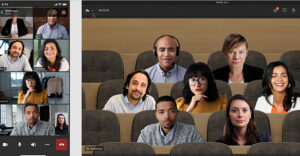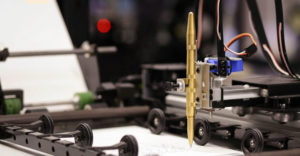Internet search giant Google has released the latest beta of its Chrome browser, and it’s come with several tweaks.
The new version is faster; it lets users customize the Tab page, it allows for the addition of themes, it has HTML 5 capabilities, and it spiffs up Chrome’s controversial Omnibox.
Google is still working on Linux and Mac OS X support.
However, none of this will alleviate the possible confusion generated by its recent announcement of a Chrome operating system, and the constant release of betas may actually hurt Google more than it helps.
More Zip in the Chrome Trip?
The new Chrome beta has improved JavaScript execution, Google software engineer Glen Murphy claims on the Chrome blog. The V8 and SunSpider benchmarks show the new beta is 30 percent faster than the current stable Chrome release.
Here’s the thing, though: Google used Version 5 of the V8 Benchmark Suite to test its latest beta. Scores are not comparable across benchmark suite versions, which means that, if Google had tested previous versions of Chrome with earlier versions of the suite, those results can’t necessarily be compared to the results obtained from using Version 5.
SunSpider, a JavaScript benchmark, tests the core JavaScript language and is designed to compare different versions of the same browser, as well as different browsers, to each other. Its test is real-world — balanced between different areas of the language and different types of code — and it runs each test multiple times.
The new beta loads pages faster than previous versions of Chrome because it leverages DNS caching, uses more efficient DOM bindings, and uses V8 for proxy auto-config, Murphy says.
DOM, the Document Object Model, is required by JavaScript scripts that inspect or modify a Web page dynamically.
Other Beta Enhancements
The New Tab page now lets users rearrange the URLs of sites they visit by moving them using the mouse. Users can also pin Web site thumbnails to a particular spot so they do not disappear; and they can change the layout of pages they are viewing.
With its new Chrome beta, Google offers a Themes Gallery with 29 themes users can use to dress up their browsers. These have names like “Zen Spring,” “Stitches,” and “Floral Blue.” Themes are available for Google Chrome 3.0.195.3 and above only. The current Windows beta is 3.0.195.6.
Google has begun building HTML 5 capabilities into the beta. These include video tag functionality and Web workers. HTML 5 is the proposed next standard for both HTML 4.01 and XHTML 1.0. It was going to specify a standard video codec for all browsers, but that idea was dropped.
Improvements to Omnibox in the new beta include optimizing the presentation of its drop-down menus and added icons to this new beta. However, there is no indication that Google has resolved the biggest issue users have with Omnibox — using Omnibox to collect and store 2 percent of Chrome users’ information.
Google’s developer channel has had test versions of Chrome for Mac OS X and Linux since June. Work is still in progress on porting more stable versions of Chrome to the Linux and Mac platforms.
What’s Up, Doc?
This latest version of the Chrome browser beta will only add to the confusion in the market, Rob Enderle, principal analyst of the Enderle Group, told TechNewsWorld.
“Google’s original plan to move against Microsoft was to get a large number of people on the Chrome browser, get them to change their apps, move them to the Chrome operating system, and then they’d have a lot of people on desktops using the Chrome OS,” he explained.
Google unveiled its plans for a Chrome OS in July.
“A lot of OEMs were rushing to bring out Android products, and then everybody got confused by the launch of the Chrome OS,” Enderle said. “Google needs to slow down a bit and not launch fire-from-the-hip beta projects that are poorly marketed, incomplete and give people the impression it’s unable to bring out quality code, or it will go the way of Netscape.”
Google did not respond to requests for comment by press time.