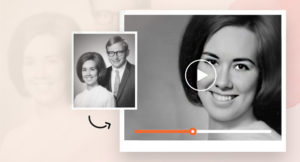Pixelmator on Tuesday unveiled Pixelmator Pro 1.0 Whirlwind, a high-powered version of its popular photo editing application for macOS. Whirlwind will be available this fall.
The app’s interface has gotten an overhaul — it’s now in a single window with no floating toolbars — and it boasts new nondestructive, GPU-powered image editing tools and enhanced machine-learning features.
Nondestructive tools for color adjustments, effects, styles and layouts give users the freedom to make or remove changes at any point in the workflow of a photo editing project. Sets of changes can be saved as pre-sets and reused on other projects, or even shared with friends.
What’s more, Whirlwind, which is written in Apple’s Swift 4 language, is hooked into the Mac’s graphics processor and graphics technologies like Metal 2, Core Image and OpenGL. In other words, it’s designed for optimal performance on a Mac.
“Mac users like Pixelmator because it’s Mac only,” said David D. Busch, creative director of the David Busch Photography Guides.
“They feel that making a program for Windows and Mac sacrifices a lot of the Mac’s advantages,” he told TechNewsWorld.
Seamless Retouching
Whirlwind supports Core ML, Apple’s machine learning framework, which enables the software to recognize certain features within an image and perform tasks like automatic layer naming and horizon correction, as well as clean object removal.
Aspects of Pixelmator’s machine learning are similar to Adobe Photoshop’s Content Aware features.
“That’s a very valuable feature,” Busch said. “It makes retouching photos more seamless.”
Machine learning may be a key differentiator for these kinds of products in the future, noted Rob Enderle, principal analyst at the Enderle Group.
“By using the experience of all users to predict what you want, an application can reduce the overall editing time for a project substantially,” he told TechNewsWorld.
“By using machine learning in a product like this, you can create a better result more quickly with far less work and learning time to get to the point where you can do amazing things,” Enderle said.
Smart Tools
Among the amazing things machine learning allows Whirlwind to do is automatically give descriptive names to the layers in a project. Typically, new layers are numbered. That’s not a problem if you’re working with a handful of layers but beyond that, it can be memory challenging.
Machine learning also can improve the composition of a photo by detecting the horizon in an image and automatically straightening it.
Pixelmator Pro has an algorithm, enhanced by machine learning and incorporated into the Repair Tool, that removes objects simply by painting over them. It’s smart enough to match the surrounding colors, textures, and even the structure of an image to naturally repair it.
Anyone who has tried to select an object in a photo knows what a hassle that can be. With Whirlwind’s Quick Selection Tool powered by machine learning, accurate selection is simplified.
The Price Factor
Pixelmator Pro Whirlwind includes support for the following:
- HEIF, a replacement format for JPEG now embraced by Apple;
- RAW, including multiple RAW layers; and
- Adobe Photoshop images.
The image editor also offers complete macOS integration, including full support for iCloud, Versions, Tabs, Full Screen, Split View, Sharing, Permanent Undo, Touch Bar and Wide Color.
Pixelmator has yet to provide pricing and precise release information. However, the current version of the program costs US$30. Whether there will be a premium to be paid for the Pro edition remains to be seen.
Price is an important consideration for users of Adobe Photoshop alternatives like Pixelmator.
“Photoshop is problematic for people who can’t afford a monthly Adobe subscription,” Busch said. “A lot of them are using something like Affinity Photo or Pixelmator because they’re a lot cheaper, and you don’t have to keep paying.”