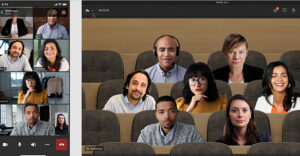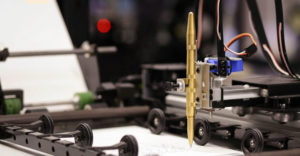Google has introduced a new tool to the social networking world using one of its strong suits: Gmail.
In the next couple weeks, Google will debut a feature for Gmail called the “People Widget.” The widget will appear to the right of messages and display information about contacts, including recent messages, shared documents, calendar events, statuses and, perhaps most striking, photos. Users can use widgets to schedule group meetings and online chats.
The widget will be rolled out in the next two weeks.
Google has been continually updating Gmail with more functionalities and new add-ons. The People Widget helps make it easier to connect with contacts by consolidating multiple Google features, including Google Buzz and Docs, directly next to the Gmail message, according to the company.
Another connected feature is phone calls conducted through Google Voice. The widget’s capabilities are similar to an existing Gmail add-on called “Rapportive,” which connects with Facebook. Google did not note any connectivity between widget and other social networks.
Google did not respond to a TechNewsWorld request for further comment by press time.
A Very Useful Business and Personal Tool
One of the strong features of the widget is its trail of previous communications with an individual contact. This could be a nice touch for anyone who has scrambled to find old-but-pertinent emails while talking with a business contact.
“It gives you a social history of the person you’re communicating with,” Rob Enderle, principal analyst at the Enderle Group, told TechNewsWorld. “It’s one of the more advanced communication features Google has produced. This is base-level contact management. It’s the type of system a service person might use for corresponding with a customer. This hasn’t been available for individuals until now.
“It has some very useful business benefits as well as personal benefits,” added Enderle. “It allows you to better manage your relationships .This is particularly helpful for those us who are aging and need help remembering things.”
Google’s new tool bridges the world of email and social networking.
“It’s a different factor than Facebook, and it’s based on something Google already has,” said Enderle. “This brings intelligent social networking aspects to a tool that is already good. For reaching into social networking, this is a much better idea than coming up with a clone of Facebook. A clone could never work. This could work.”
Google Social Synergies
Assuming Google will be discrete with the information posted in the widget, this could be a useful tool. But if widget users search to dig into a contact’s underbelly, the tool could potentially be embarrassing.
“To the extent that this can be done with a low ‘creep factor,’ then it should be a net plus to the user experience,” Al Hilwa, program director, applications development software at IDC, told TechNewsWorld. “I don’t see this is a head-to-head move versus Facebook, but any company that is sitting at a large list of authenticated users should try to bring them together in some way and discover synergies.
The widget is essentially about socializing user interfaces and creating value for both users and the company that is providing free services, Hilwa noted.
Google Goes Social
The People Widget could be the beginning of additional social connectivity within Google, especially if it becomes popular. “This plays into Google’s social aspirations heavily — they’re building on their current technologies to create a more social experience,” Steven Savage, technology project manager and Geek 2.0 blogger, told TechNewsWorld. “In this case it’s actually kind of toned-down, which suggests to me they’re going to implement social in pieces.
Google has tried different approaches to integrate social features into its ecosystem of products. Savage agreed that this is like adding a Facebook feature to Gmail. “It’s not a bad place to add such functionality, actually,” said Savage. “Google has not had any big social network successes. They may use this to change that.”
The added info in widget messages would be useful, said Savage. “I think this is the right track — you introduce small features so people get used to them, give feedback, and adapt them,” said Savage. “I think gradual — but not slow — evolution is the way to go. Plus, they make it harder for competitors to guess what they’re doing.”